
Bypass FRP using Samsung FRP reset file with Odin
Discover the full features of MTK Meta Utility Tool and explore how to download and use it for FRP bypass on Samsung and MTK-based devices.

This guide discusses the MTK Meta Utility Tool and explores its features, pros, cons and use for FRP bypass.
The MTK Meta Utility Tool is a software program primarily used for MediaTek (MTK) chipset devices. It boats various functions, such as firmware flashing, security lock bypass, and device repair on MTK-based smartphones and tablets. These efficient features make MTK Meta Utility Tool a powerful FRP bypass tool for Android unlocking, especially for Samsung devices.
This guide will delve into the MTK Meta Utility Tool, exploring its features, limitations as well as alternatives and learning how to use it for bypassing security locks on various Android mobiles.
Table of contents
When it comes to FRP bypass, Android Unlocker serves as an easy and quick solution, letting you remove Google account lock (FRP) without verification instantly.
The MTK refers to MediaTek — a chip manufacturer for mobile devices. The MTK Meta Utility Tool is a popular software program among professionals and tech enthusiasts, mainly used on MTK-based Android devices for repairing, flashing, rewriting, and unlocking tasks. It's particularly helpful for bypassing FRP lock on MTK devices.
Before exploring these efficient features, it's essential to note that using the MTK Meta Utility Tool incorrectly may cause unexpected issues, such as data loss or bricking device.
The FRP bypass feature is one of the most widely-used functions of MTK Meta Utility Tool. The FRP (Factory Reset Protection) lock is a security feature that Google has designed to protect Android devices from unauthorized access after a factory reset.
When FRP is enabled, you'll be required to sign in with the previously linked Google account credentials to get access to your phone or tablet. For those who have forgotten their Google account or password, MTK Meta Utility Tool can be a life-savior to help them bypass Google verification on Samsung and other MTK devices.
Before using MTK Meta Utility to bypass Samsung FRP, it's recommended to download this Android utility tool latest version for updated functionalities and improved compatibility.
After installing the MTK Meta Utility Tool on your computer, you may want to follow these steps to bypass FRP lock on your Samsung MTK device:
1. Open the MTK Meta Utility Tool on your computer desktop.
2. Connect your Samsung device using a suitable USB cable. If necessary, enter the Preloader Mode on your phone.
3. Select FRP Bypass Option on MTK Meta Utility Tool program.
4. Click Erase FRP Samsung button to initiate the necessary steps to remove FRP lock.
5. When the FRP is unlocked, your device will restart without Google verification.

After that, you'll regain full control of your Samsung without having to verify any Google account.
While MTK Meta Utility Tool stands out among many Samsung FRP bypass tools, it only works with certain MTK-based devices. If you wish to remove Google FRP lock from other Android phones, there are a few alternatives available. Here, we'll introduce a reliable one for seamless Android unlocking and FRP bypass.
Whether your phone or tablet is locked by a forgotten Google account or an unknown password, PIN, or pattern, this all-in-one Android Unlocker tool offers a comprehensive solution to help you unlock your Android device and regain full access in minutes.
It's very easy to use. Requiring no tech skills, its straightforward interface and step-by-step instructions will guide you through the FRP bypass and Android unlocking process seamlessly. With just a few clicks, you can remove any screen locks and bypass FRP on Samsung, Motorola, Xiaomi, Huawei, and many other Android phones and tablets.
These advanced features make Android Unlocker a better alternative to MTK Meta Utility Tool:
Step 1. Open Android Unlocker on your PC and choose Bypass Google FRP Lock mode.

Step 2. Connect your Android device via a USB cable and select its Android brand.
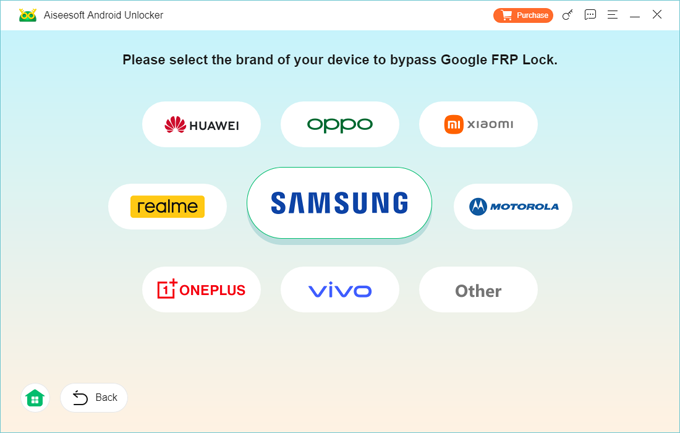
Step 3. Click on Bypass Now and follow the onscreen instructions to operate your phone.

TIP: The steps are different, based on the Android device model. If you're bypassing FRP on a Samsung smartphone, follow the prompts on the screen enable the USB debugging.
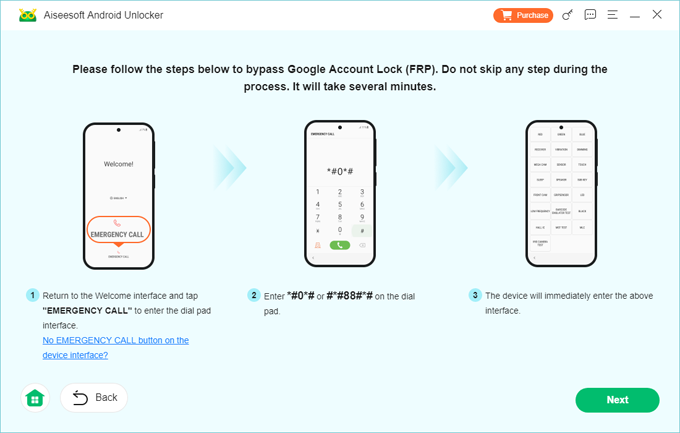
Step 4. Keep the Android device connected while it's configuring the FRP lock bypassing setups.
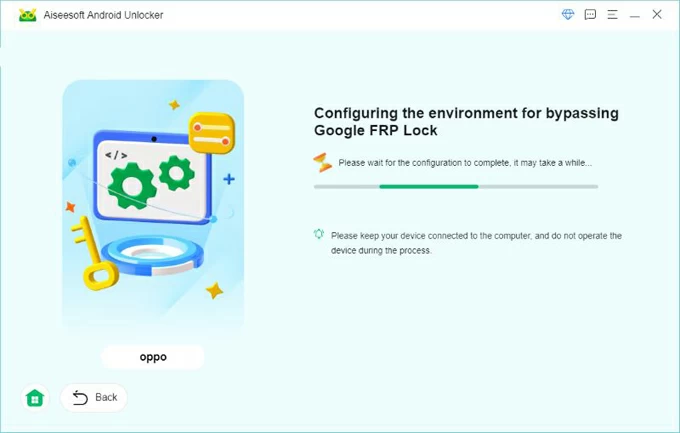
When it finishes, you'll bypass the Google account lock successfully and get full access to your Android phone or tablet when it restarts.
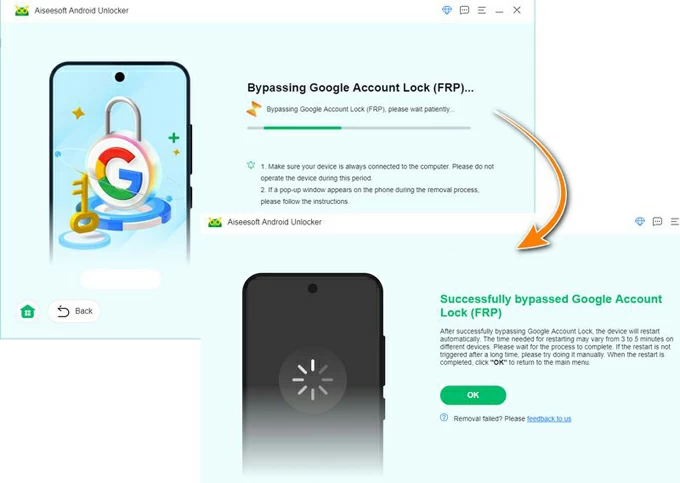
In addition to unlocking a Google-locked phone, this software is also capable for unlocking Android phones without password.
While the MTK Meta Utility Tool and Android Unlocker both empower users to bypass FRP with a PC, they offer different extra features.
Depending on specific needs, you may choose the one that works best for you.
Q1. Which devices does the MTK Meta Utility Tool support?
The MTK Meta Utility Tool is compatible with MediaTek-based devices, including certain models of Samsung, Realme, Poco, Oppo, TECNO, Motorola, and so on.
Q2. Is it safe to use MTK Meta Utility Tool?
MTK Utility Tool brings excellent and secure features in system repairing, flashing, and recovery. However, incorrectly using it may result in some serious issues and brick the device.
Q3. Can Meta Utility Tool bypass the FRP on my Samsung phone?
Yes. It's able to help users bypass FRP lock on MTK-powered Samsung phones. But note that not all Samsung devices are powered by MediaTek, depending on the specific model.
Q4. Which tool can I use as MTK Meta Utility alternative for Samsung FRP bypass?
To bypass FRP on Google-locked Samsung devices, Android Unlocker is a great choice. It provides a beginner-friendly interface. Users can easily remove the Google account from their phone and unlock the FRP to regain full access.