
Best FRP Unlocker All-In-One Tool
Learn how to bypass FRP lock on any Android phones without Google account and password. Choose from 6 easy FRP bypass solutions for all Android versions.
FRP lock is a security feature in the form of a registered Google account on Android, used to prevent unauthorized access after factory reset. Only you know the original Google credentials can your Android phone bypass FRP for full access. But what happens when you're locked with FRP and stuck on Google account verification screen?
There are various situations in which you might need to bypass Google FRP lock on Android operating system, such as when you lose or forget your Google username & password, or purchase a second-hand device without knowing the Google account information to verify that the phone wasn't stolen.
In this article, we share six reliable ways of how to bypass Google lock on Android phones running with Android 5, 6, 7, 8, 9 ,10, 11, 12, 13, 14, 15, 16 or higher OS, in an attempt to remove Google account and recover access to your FRP-locked device effectively.

Locked out of Google account and not being able to remove FRP from Android? There are some FRP bypass Android steps you can take to circumvent the Google lock.
Android Unlocker comes in handy for those who are facing FRP lock barrier, and ships with efficient FRP bypass tool to unlock Google FRP on various Android phones and versions.
Table of contents
FRP, also known as Factory Reset Protection, is available in Android 5.1 Lollipop and above. It is designed by Android and is put in place to enhance data security by mandating users to enter the last used Google sign-in credentials when device is factory reset.
How to enable FRP for Android? The FRP protocol is enabled by default once a Google account is added to the device, ensuring that sensitive data is protected even if the device falls into the wrong hands, and can be disabled only if the account is removed manually.
When you link your Google account to your Android device, Factory Reset Protection works automatically after a factory reset.
When Android has been reset to factory settings, you go through the standard setup process, during which you will be delivered a Google verification screen and asked to verify the previously synced Google account by entering the Gmail address and password before you can fully unlock a Google-locked phone.
In case you can't provide or you don't have the correct login details of the Google account, then the FRP lock is working as intended to stop any untrusted access, leaving you permanently locked out of your phone after resetting it.
While FRP appears to be beneficial in securing personal devices and data, it poses a challenge for the rightful owner in the case of you don't remember Google password or you're locked out of a second-hand device tied to an unknown Google account.
It's crucial to turn off Factory Reset Protection lockout prior to a complete reset by removing the Google account from Android phone, especially if you're ready to have it handed over to someone - which eliminates the risk of FRP lock for device ownership verification.
To remove Google account and Google lock through Android Settings menu, do the following:
As the owner of your Android phone, you can easily bypass Google verification after reset with your Google account credentials associated to Google FRP and reactivate the device.
Easy, that is, unless you either forgot login details of Google account, or bought a pre-owned device that still has secure FRP active. No matter what the reason, here are some potential solutions so you don't need to worry about how to remove Google FRP lock on any Android phones without Google account information.
Removing factory reset protection lock from an Android device is a simple affair if you know the right FRP bypass tools. We've put together a few feasible Android FRP unlocking methods based on ease of use and effectiveness, and broken down step-by-step each solution below.
If you remember the original Google account username and password, the easiest way to bypass Google FRP on your phone is simply by entering the details when prompted. When you've forgotten the password to the Google account that was logged in, don't worry. Google offers an effective way to reset your password through Account Recovery webpage, and after that, you're able to log into your account to have the FRP lock removed and regain access to your device.
Make sure you have access from another phone or tablet or computer to complete Google password reset process. Here's how to bypass Google account lock on Android after factory reset using the Google credentials.
Step 1. Reset password on your Google account
1. Visit Google's account recovery website.
2. Enter Gmail address for your Google account, and then click Next button.
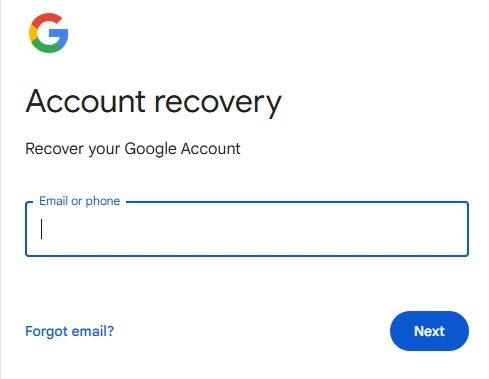
3. Since you forgot your Google account password, click Try another way to verify your identity via phone number, recovery email, or security questions, and allow access request.
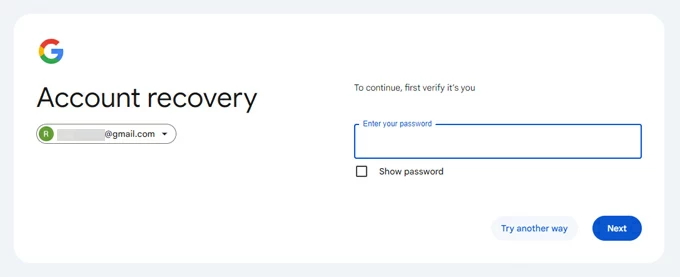
4. After you confirm that it's your account, click Update password to continue.
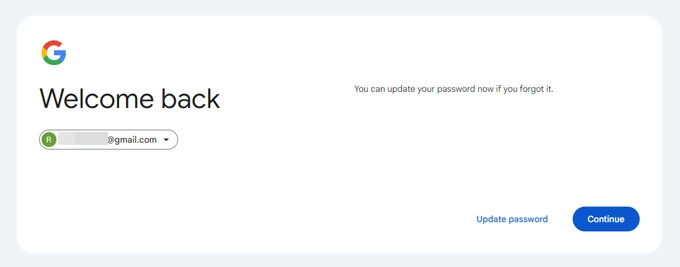
5. Now reset your Google account password, re-enter it to confirm, and click Save password to make the change.
6. Important! You'll have to wait 24 hours after the password reset before you can use the Google account to set up the device.
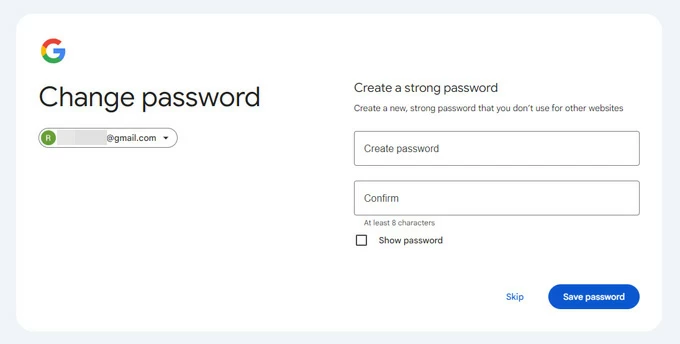
Step 2. Remove FRP with Google account and password
After 24 hours, the new password has been synced, then open your phone and set it up. When you get to "Verify your account" screen, enter your email address and the updated password for your Google account. Done! You've successfully removed Google account verification screen and can get into your phone without FRP lock.
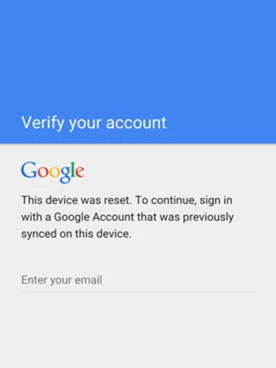
[Don't Miss: What to do when you can't verify your Google account?]
What should you do if you're in a dreaded situation where don't have access to the Google account—maybe you completely forget the account details on a phone that was not used for a long time, or perhaps the FRP lock is still activated on a second-hand device that you can't get past? A simpler way to get past Google lock from Android 10, 11, 12, 13, 14, 15, 16 or any other Android OS version is using Android Unlocker.
The software comes with an impressively powerful FRP removal tool that's nevertheless easy to use, and makes bypassing FRP without Google account and password possible. It works by removing the Google account to get rid of FRP in minutes from Android device like Samsung, Motorola, Xiaomi, OnePlus, Pixel, OPPO, Huawei, VIVO, HTC, LG, Lenovo, POCO, etc.
In addition to FRP unlock, Android Unlocker can also remove screen locks when you're locked out of Android with password, PIN, or pattern, giving you full control over your device.
Follow the instructions below to bypass Google FRP lock on any Android phone with the help of the PC-based Android Unlocker.
1- Download Android Unlocker on your Windows computer and install it properly.
2- Launch the tool and choose Bypass Google FRP Lock mode.

3- Connect your Google-locked Android device to the computer via data cable, and then choose the device's brand, for example SAMSUNG, on the software screen.
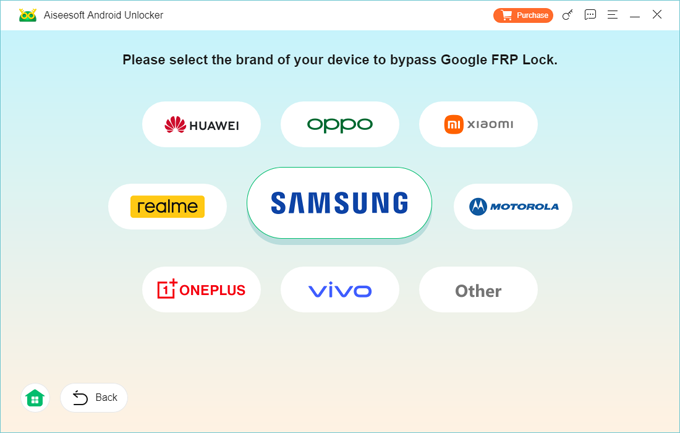
4- Continue to click Bypass Now button.

5- Follow the onscreen instructions to turn on USB debugging mode on the phone. The steps may vary from device model.
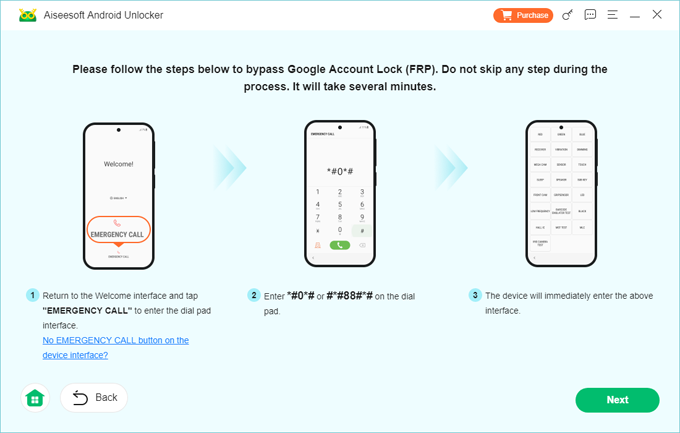
6- Click Next button to let the FRP unlocker program configure the FRP bypass files in a way to remove Google FRP after factory resetting Android phone.
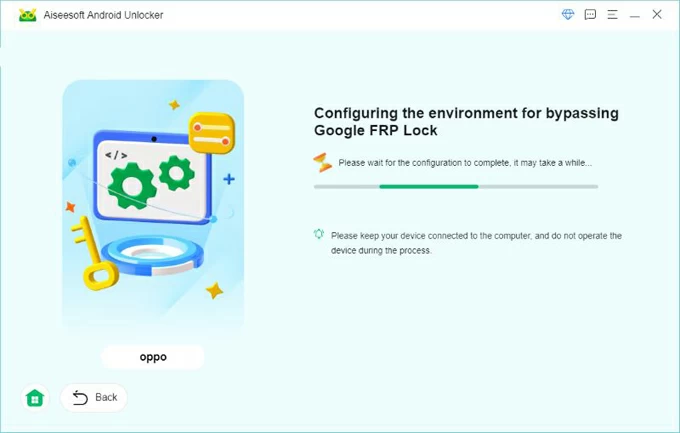
7- When done, the software begins bypassing the FRP lock with PC, and unlocks Google on Android phone.
That's it. Access granted thanks to Google FRP removal tool!
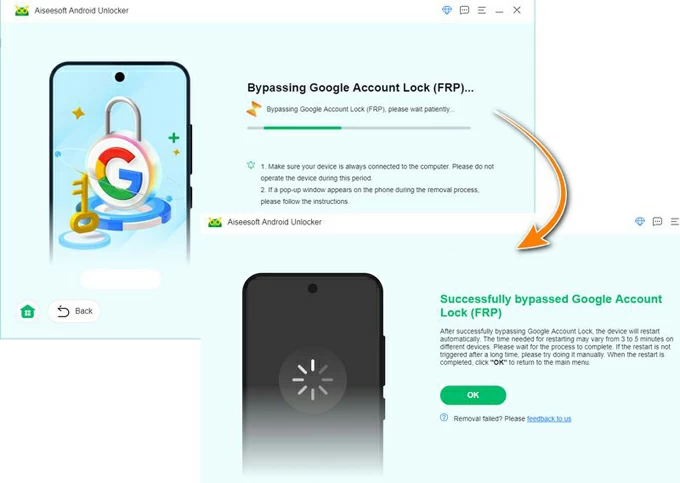
If you wonder how to remove Google FRP lock on any phones without computer, a Google bypass method for when you have completely forgotten Google ID or password is to download FRP Bypass APK. It's absolutely free to use, and works to perform a factory data reset to remove Google account locks without entering the login credentials on the FRP screen.
Here's the guide on how to use FRP Bypass APK for bypassing Google account verification on FRP locked Android phone running OS 5.0 or higher. The caveat is that, not all phones are supported Google Account Manager FRP Bypass APK application. This is true for phones that have the newest Android OS.
For Samsung-specific solutions, Easy Samsung FRP Tool is a good choice for factory reset protection bypass when your device is linked to an unknown or forgotten Google account. Use the latest version V2.7 of Easy FRP Tool to unlock FRP and bypass Google account on Samsung smartphones or tablets operating with Android 5.1 to Android 13.0. Here's how.
Step 1. Download PC-based Easy Samsung FRP Tool V2.7. You'll get a zip package containing the Tool, Samsung USB Driver, and Tutorial.
Step 2. Unzip the package, and install Easy FRP Tool V2.7 to your Windows computer.
Step 3. Launch the tool. You may need to disable antivirus on PC to let the software function correctly.
Step 4. Choose Bypass FRP on the left side.

Step 5. When "Easy Firmware" notification appears on your phone, tap View. YouTube website will then open automatically.
Step 6. Change the website address to gsmclassic.com and get to "GSM Classic" page.
Step 7. Select FRP Bypass APK to continue.

Step 8. On the next screen, tap on Direct Set Screen Locks and start setting up a screen lock with Pattern, PIN or Password.
Step 9. Restart your Samsung device to complete the setup process, which bypasses FRP lock free along with Google account deleted.
How do you bypass FRP on second-hand phone? Without getting around Android's FRP protection, you have no way to get back into the device.
If a used Android device has been Google locked, then only the previous owner can unlock the FRP lock by removing Google account. You can either ask the original owner to remotely sign out of the account from the phone through Google Account Settings page, or to provide you with the credentials of Google Account last actively used on that device for login on the Google lock screen then access Android Settings app to remove the associated account.
If you don't want yourself to go through the process of how to remove Google FPR on Android after reset, a feasible Android FRP bypass option is to contact the device's manufacturer or a professional service center. You'll need to provide the proof of ownership before the technicians help you unlock Google account lock on your FRP-locked phone.
Google's factory reset protection lock will be disabled once Google account gets removed, making your Android phone vulnerable when it's lost or stolen. There will be no Google verification after a factory reset while setting up.
To prevent any untrusted factory reset and enhance the security, it's strongly recommended signing into your Google account on your device to enable Google FRP lock, which activates when someone resets your phone without permission. Learn how to enable FRP after removing Google account lock from an Android phone & tablet: