
How to Transfer Music to iPhone 15 – From PC, Mac & iOS
If you want to fully understand the FRP of Android devices to better protect your device or get rid of the FRP lock, this post will give you detailed information about Google FRP.

FRP lock is designed to prevent unauthorized reset and access to Android devices.
As one of the most widely used operating systems worldwide, Android has implemented numerous security measures to protect mobile phones and tablets. One of these is Factory Reset Protection (FRP), introduced by Google to enhance the security of devices running Android OS Version 5.1 (Lollipop) and higher.
This article will provide a comprehensive explanation of what FRP is and how it gets activated. It will also offer solutions for dealing with FRP-related challenges, such as using Android Unlocker to bypass your Android FRP lock without the need for any account information.
Table of contents
FRP lock is an important security mechanism embedded in modern Android devices to protect user data and privacy and block untrusted access. This mechanism binds the device to the user's Google account, creating a strong barrier to prevent misuse.
Even if your Android device is stolen, lost, or reset to factory settings, it cannot be reused without providing the original Google account associated with the device to verify identity.
Since only authorized users can regain access to the device, you don't have to worry about data leakage or your privacy being exploited. Therefore, the importance of the FRP lock cannot be underestimated.

The FRP lock is seamlessly integrated with the Android operating system and the Google ecosystem, making a multi-layered defense against unauthorized access through complex technical infrastructure.
FRP lock is automatically triggered as soon as you link any Google account to your Android device, embedding key information such as the account's email and password into the device's firmware using encryption protocols. No additional action is required to turn on this feature.
Although resetting your Android device will erase all data and settings, it cannot remove FRP lock because the link between the device and the Google account still exists. After you forcefully factory reset your device, you need to enter the correct original account credentials to complete the setup process, which ensures that only the rightful owner can access and use the device. If you fail to verify your Google account, the device remains the locked state, effectively stopping your device from being stolen and abused.
Note:
While FRP is a powerful security measure, especially when a device is lost or stolen, preventing unauthorized use, it can also be a headache for legitimate owners in certain situations. Here are some challenges brought by FRP lock:
Forgotten Google account credentials: Users forget their Google account email or password, leaving them locked out of FRP.
Purchasing a second-hand device with FRP activated: Users may unknowingly buy a second-hand Android device that still has the previous owner's Google account linked.
Factory Reset and FRP Lock Confusion: Users might misunderstand that resetting the device will bypass the FRP and unlock it. However, this is not the case, resulting in users not only losing data, but also their devices being inaccessible.
To avoid unnecessary trouble, you may want to disable FRP lock. If you know your Google account login information and can access your device normally, you can disable the FRP lock by signing out of your Google account.
1. Go to Settings app on your Android device.
2. Tap Accounts and select your Google account.
3. Tap Remove account to unbind the device from your Google account.
4. If you have multiple Google accounts, repeat the above steps to remove FRP lock.
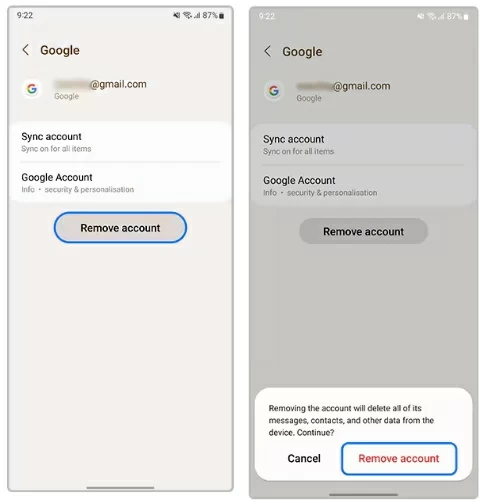
If you don't remember your Google account credentials, you can visit www.google.com to reset your password, but this requires identity verification via a secondary email address, phone number, or security questions. Or seek professional help from an authorized service center to get rid of the Google FRP lock restriction.
When your Android device is completely locked and you're stuck on the Google FRP screen, you can easily and quickly bypass the Google account credentials on your Android smartphone or tablet using a reliable and trustworthy third-party FRP bypass tool — Android Unlocker, with no technical expertise required.
This software supports most Android brands, including Samsung, Huawei, Motorola, OnePlus, Xiaomi, and is compatible with the latest versions of the Android system. With just a few clicks, you can bypass the Google FRP lock without needing to verify account credentials. As an excellent FRP unlock tool, it offers high security and efficiency.
Here's how to bypass FRP lock on various Android devices after reset with Android Unlocker:
1. Run Android Unlocker on your computer after installing it, and select the Bypass Google FRP Lock task.
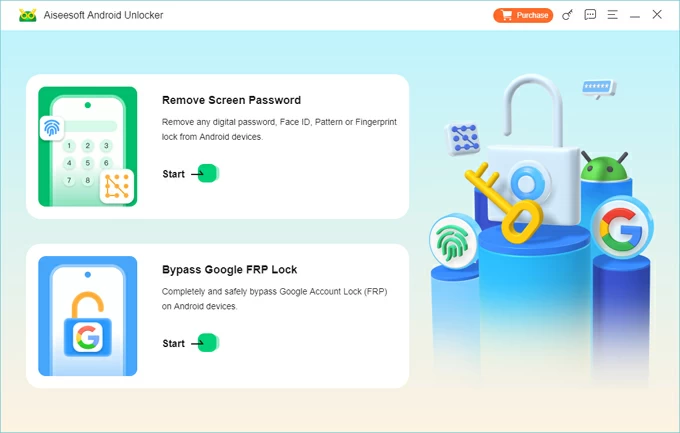
2. Connect your FRP-locked device to your computer using a USB cable and manually select your device brand.
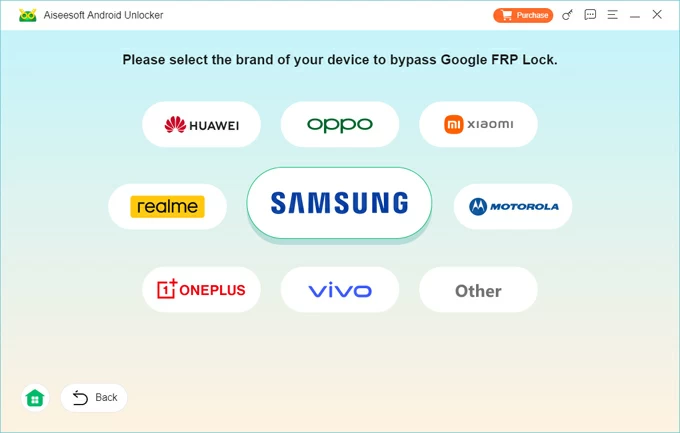
3. Click Bypass Now to continue.
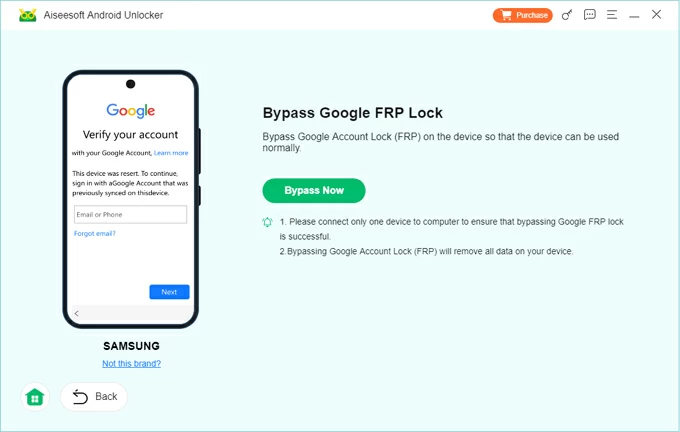
If necessary, follow the prompts to configure your device to prepare for FRP removal.
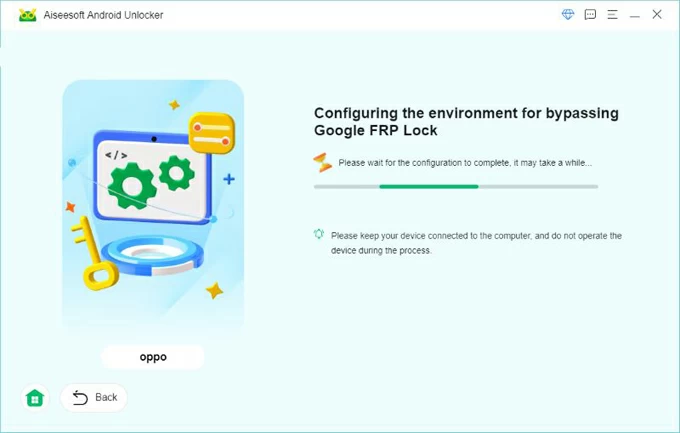
4. Once the required environment is configured, this software will start bypassing the FRP lock.
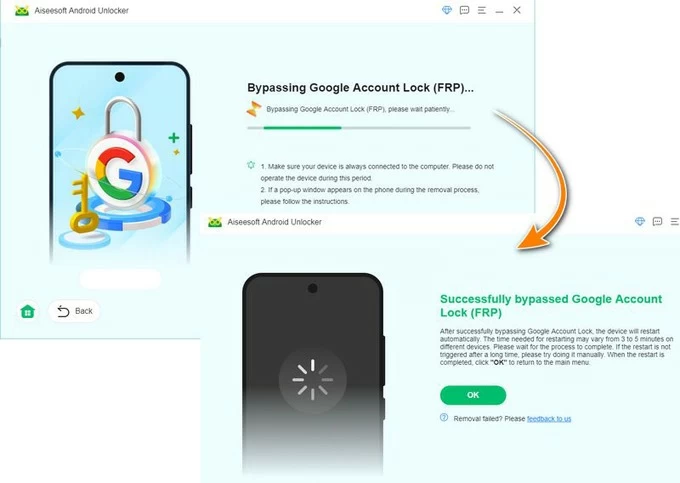
Wait for it to finish, and your device will reboot. You can then set it up from scratch without going through the "verify your account" step.
In addition to bypassing Google lock, this software can also unlock your device when you forget the password, pin, or pattern of your Android device.
Conclusion
Through the introduction of the entire article, you have learned about the FRP lock. Proper use of this function can make you feel more at ease when using your Android device. At the same time, when facing the troubles caused by Google FRP, this article also provides you with solutions to remove FRP, so that you are no longer restricted by the Google FRP lock.