
What Is FRP Lock and How to Remove It?
If you're stuck at the FRP screen on Huawei phone, this article will show the best Huawei FRP tools to help you bypass the Google FRP lock and get back to your Huawei device.

Try a reliable FRP bypassing tool to remove the FRP screen on your Huawei phone.
For users of Huawei devices that still support GMS, when you forget your Google account credentials, you will be locked out of the FRP screen after reset, unable to proceed beyond the initial setup screen. While FRP is a good helper to protect data, it does make many legalists rack their brains to find ways to bypass Google FRP lock after resetting their Huawei devices.
Don't worry, this article will explore the best Huawei FRP bypass tools, allowing you to bypass the FRP lock on Huawei devices without your Google account and password. Among them, Android Unlocker stands out for its exceptional stability and security, making it a top choice among Huawei FRP tools and well worth a try.
Table of contents
Although newer Huawei models have begun to use their own HarmonyOS, some users may still install Google Mobile Services (GMS) on their Huawei devices, or you are using a Huawei device based on the Android EMUI system, such as the Huawei Mate 40 series or earlier models.
If you link your Huawei device to a Google account, Factory Reset Protection (FRP) will activate automatically. This ensures that even if someone physically accesses your device and attempts to reset it, they cannot bypass Google account verification without the correct login credentials.
The following are common situations where you need to bypass FRP lock on Huawei devices:
It should be noted that on Huawei devices, FRP locks are deeply integrated with both Google's security features and Huawei's own proprietary systems, making the process of bypassing FRP a bit more complex compared to other brands. Here are some of the key difficulties:
Huawei's Enhanced Security Features: Huawei goes above and beyond with its security, integrating its own bootloader locking mechanisms and EMUI, which complicates the bypass process.
Risk of Data Loss: Many of the tools and methods available to bypass Huawei FRP lock require performing a factory reset or flashing the device, which leads to the loss of all data on the device. For users who haven't backed up their information, this is a major risk.
Complexity of Bypass Methods: The FRP bypass process on Huawei devices often requires a multi-step approach involving software, hardware, and specific technical knowledge, which is unfriendly to tech novices.
Legality and Device Warranty: Using third-party tools to remove FRP may void the device's warranty, especially if you are flashing the firmware or modifying system-level files.
Here are several PC-based FRP bypass tools for Huawei devices, each with unique features and capabilities to help you regain access to your device.
Android Unlocker is a software designed to solve the problem of various Android locks. With a simple interface, it allows you to quickly bypass Google FRP lock on Huawei phones and tablets without needing previous Google account credentials.
It efficiently removes FRP restrictions without requiring complex steps, ensuring your device is unlocked quickly and securely while maintaining stability throughout the process. Compatible with a wide range of Android devices, including Huawei models, Android Unlocker is an ideal choice for anyone needing a seamless FRP bypass experience.
Key features of Android Unlocker:
Here's how to bypass Google account on your Huawei device via Android Unlocker:
1. Download and install the Android Unlocker on your computer and connect your locked Huawei device to the computer using a suitable data cable.
2. Run this Huawei FRP bypass tool and select Bypass Google FRP Lock to continue.
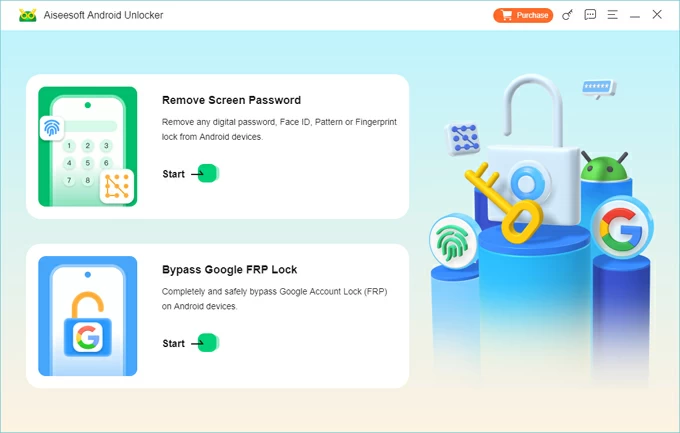
3. Select Huawei on the brand selection page.
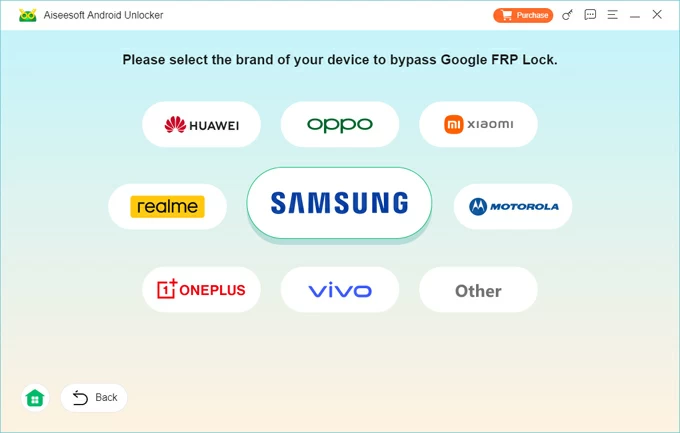
4. Click Bypass Now and follow the prompts to set your device.
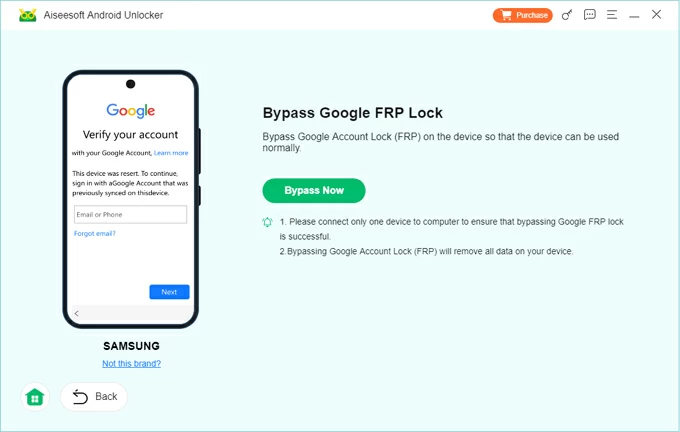
Depending on your model, the software may require you to configure your device to prepare for the conditions required for FRP removal.
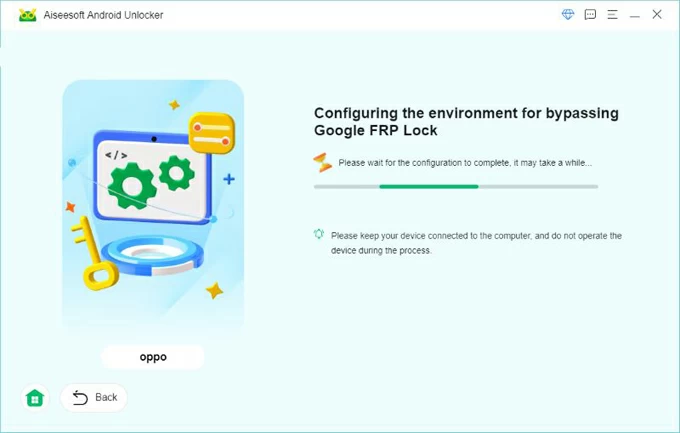
5. The entire FRP removal process will not take long. Once it is over, your Huawei device will restart, and you can set it up without worrying about FRP restrictions.
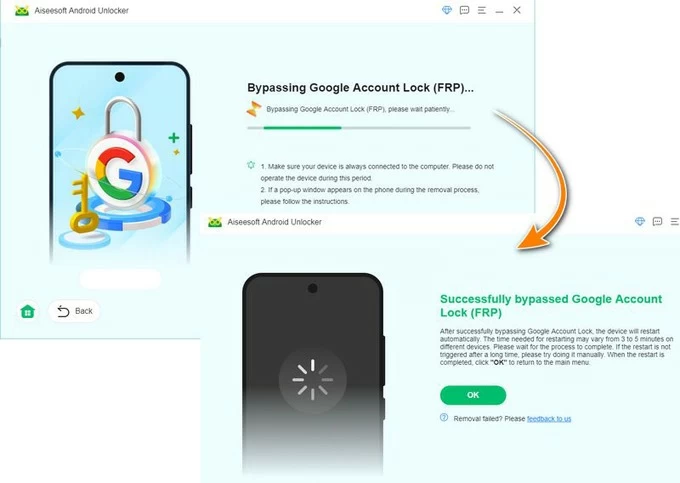
Huawei FRP Tool, developed by UnlockPrice team, is a software designed specifically for Huawei and Honor Android devices. It can not only eliminate the Google FRP lock from the device, but also factory reset and reboot the device. And its simple and straightforward interface saves significant time and effort when bypassing FRP.

Key features of Huawei FRP Tool:
Limitations:
As a lightweight but versatile FRP unlocking tool, Huawei FRP Eraser is another effective way to remove the FRP screen from Huawei devices. Note that this method needs to be used in conjunction with Huawei driver.

Key features of Huawei FRP Eraser:
Limitations:
Huawei FRP & ID Bypass Tool developed by Sanjay is a PC software mainly used to bypass the Google account FRP lock of Huawei devices and remove Huawei ID restrictions. Through ADB mode, this Huawei bypass FRP software can quickly read information and unlock your Huawei device without the Google account details originally associated with the device.

Key features of Huawei FRP Eraser:
Limitations:
In addition to those methods that require the use of a computer to remove the FRP lock of Huawei phones, there are also some methods or Huawei FRP tools that can allow you to unlock FRP without a computer.
QuickShortcutMaker is a handy Android app that allows users to create shortcuts for hidden or system-level activities on their devices. By using this app, you can access settings that are otherwise restricted during an FRP lock, enabling you to reset or disable FRP.
Since this is an APK file applied directly to the device, installing this software on your FRP-locked Huawei device can be challenging and may require an OTG cable or a computer to transfer the file.
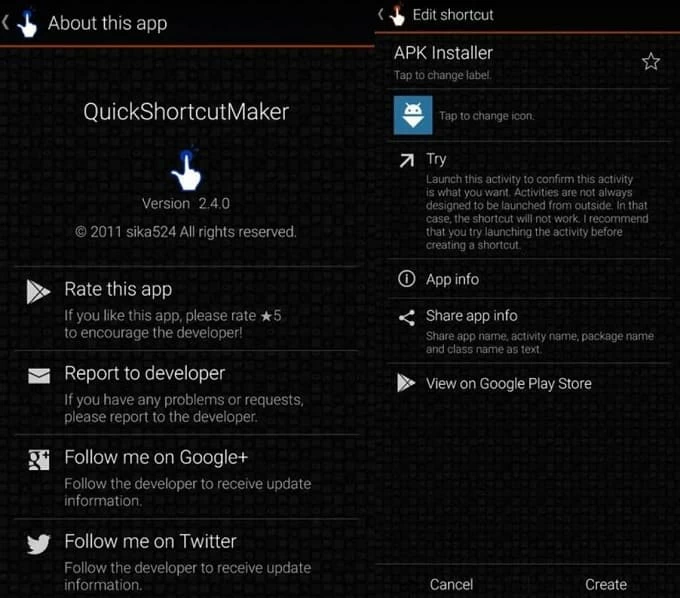
Key features of QuickShortcutMaker APK:
Limitations:
TalkBack is an accessibility feature designed for visually impaired users. However, it can also be used creatively to bypass FRP on older Huawei devices. This method involves enabling TalkBack and using its voice commands to navigate through the FRP lock screen.
You can draw an "L" shape to trigger TalkBack on the FRP screen. Navigate to the help menu with swipes, tap "YouTube" or "browser," and reroute to settings via a link. From there, reset the device or add a new account to bypass FRP—then disable TalkBack and reboot.
Pros:
Limitations:
Whether or not a computer is required, always download Huawei FRP bypass tools from trusted and reputable third-party sources. This ensures that you acquire these tools without introducing additional viruses or malware. Additionally, when selecting an FRP bypass tool, pay close attention to its update date and compatibility with your device.
At the same time, you should use Huawei FRP tools legally and responsibly to bypass FRP locks only on your own device or authorized device.