
How to bypass FRP on Motorola – A Complete guide
Direct Open FRP MobileTech refers to tools and methods for bypassing FRP locks on Android devices. This guide highlights several tools for seamless mobile FRP bypass.
Google's FRP, short for Factory Reset Protection, is a security feature introduced in Android 5.1 and later to prevent unauthorized access to an Android device after a factory reset. However, if you forget your own Google account credentials, you'll be stuck on FRP lock and lose access to your device. To remove such a barrier, the Direct Open FRP MobileTech tools come in handy.
Direct Open FRP Mobile Tech refers to techniques used to bypass FRP on Android, allowing users to regain access to their devices without needing Google account credentials. In this guide, we'll explore multiple Mobile Tech FRP tools for direct FRP bypass on Android easily.

This guide explains what Direct Open FRP MobileTech is and how it helps Android users to bypass FRP lock easily.
The Direct Open Mobile Tech FRP tools in this guide support bypassing FRP on Samsung, Motorola, OnePlus, Xiaomi, OPPO, VIVO, Huawei, and many other Android devices.
Table of contents
To bypass FRP directly, Appgeeker Android Unlocker stands out as one of the best FRP bypass tools for its easy and quick FRP lock removal on Android mobile and tablets.
Direct Open FRP MobileTech is a collection of tools and method used to bypass Google Factory Reset Protection (FRP) on Android, enabling users to regain full access to their devices even if they've forgotten their original Google account credentials, which are required after a factory reset to verify the user's identity.
To bypass FRP lock on Android efficiently, some Direct Open FRP bypass tools can be of help. Here, we've outlined the best ones:
While the FRP lock protects your device from unauthorized access after a factory reset, you'll want to remove it especially if the Google sign-in information is lost. To make things easier, here's a list of FPR bypass APKs that cater to Direct Open FRP Mobile Tech:
When your Android mobile is stuck on FRP after a reset, try using a Mobile Tech tool above to unlock FRP on your device for full access. Here, we'll dig into the details on how to use Easy Flashing FRP Bypass 8.0 and Quick Shortcut Maker for quick Android FRP bypass:
Easy Flashing FRP Bypass 8.0 APK is a simple and lightweight application designed to bypass FRP without PC. It's a free FRP bypass tool, working with different Android phones and tablets running Android 5.0 to 8.0. Here's how to bypass FRP easily with this Mobile Tech FRP tool:
1. Download Easy Flashing FRP Bypass 8.0 APK from a trusted source and transfer it to an external USB cable.
2. Switch to your FRP-locked Android phone and go through the setup steps, and make sure to connect it to an active Wi-Fi network during the process.
3. When the Google account verification screen appears, plug the USB drive into your phone using an OTG cable.
4. Once the USB drive is detected, the File Manager should open up.
5. Navigate to the Download folder and locate Easy Flashing FRP Bypass 8.0 to install it.
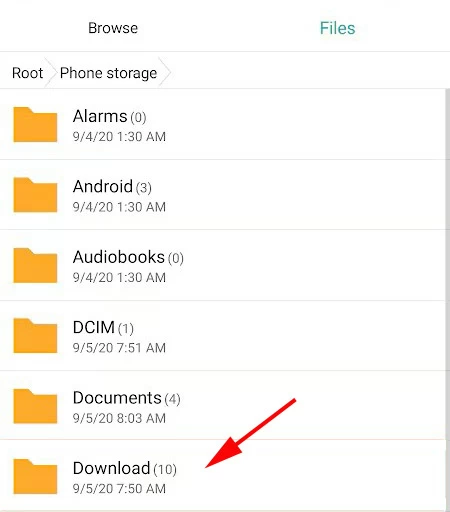
6. If the Installation from Unknown Sources alert pops up, go to your device Settings > Security > and enable Unknown Source to grant the permission.
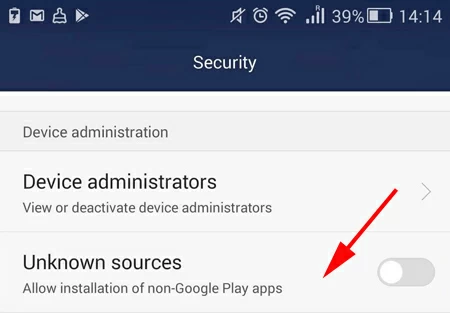
7. After installing the Easy FRP Bypass tool, move to the device Settings and select Backup and Restore > Factory Data Reset to initiate the Google FRP bypassing.
8. Reboot the device to remove Google FRP lock from your Android phone.
Once the Google account verification is successfully bypassed, you can unlock your Android phone without Google account and complete the setup for new use.
By creating a shortcut on home screen for the desired features from your device, Quick Shortcut Maker enables quick access to help you temporarily bypass security protocols to remove FRP lock from your Android mobile. Follow these steps to bypass FRP lock without Google account:
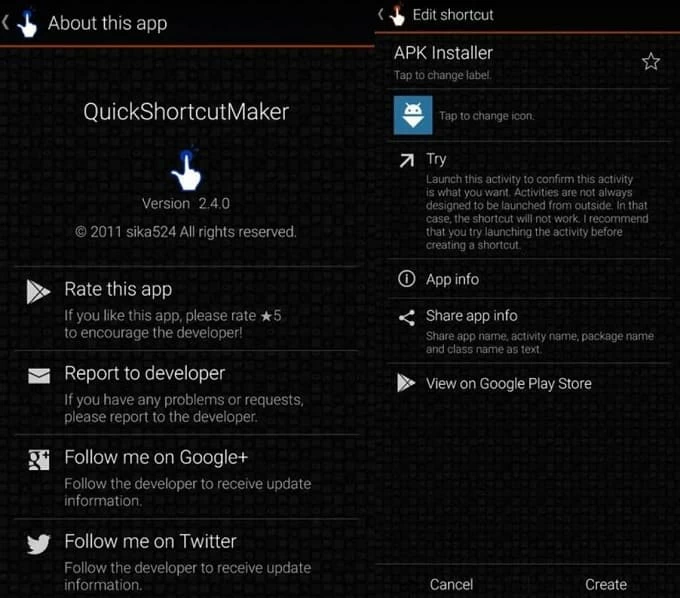
In addition to these Mobile Tech apps for FRP bypass, there's another advanced desktop solution to bypass FRP with PC in just several clicks.
If your Android device is locked by FRP and you don't have the Google account information, the simplest way to bypass FRP and unlock your phone is by using Appgeeker Android Unlocker tool.
This powerful unlocking tool is designed to bypass FRP locks effortlessly, allowing you to unlock Android phones and tablets without needing the associated Google account. It supports a wide range of Android devices and OS versions, making it an effective solution for direct FRP bypass on Samsung, Motorola, OPPO, Realme, OnePlus, VIVO, Xiaomi, Huawei, and more.
Key features that make it a top tool for Direct Open FRP bypass on Android:
Steps to bypass FRP on Android smartphone or tablet:
Step 1. Open Android Unlocker on your computer and choose Bypass Google FRP Lock.

Step 2. Select your Android brand and connect the device using a USB data cable.
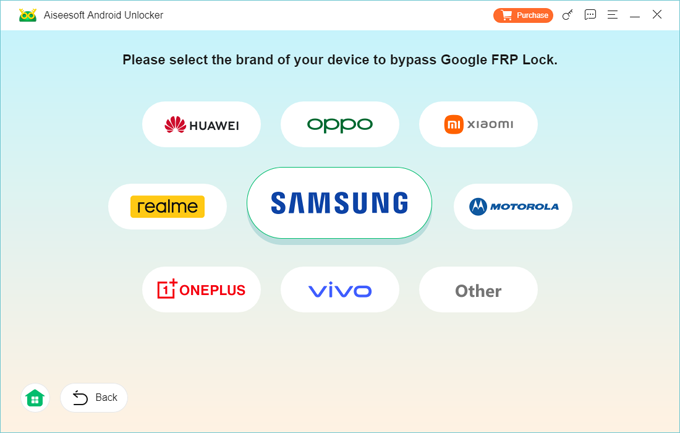
Step 3. Click Bypass Now and follow the onscreen instructions to prepare your device.

Follow the steps on the screen to get your phone ready for FRP bypass. The steps may differ, based on the specific brand and model you're using.
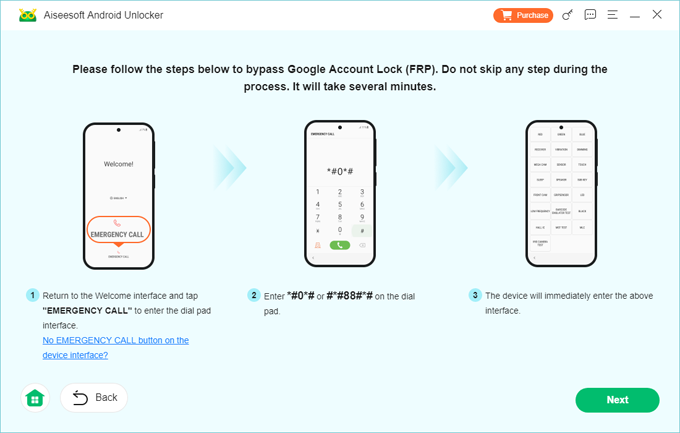
Step 4. Keep the Android device connected while it's configuring the FRP bypassing environment.
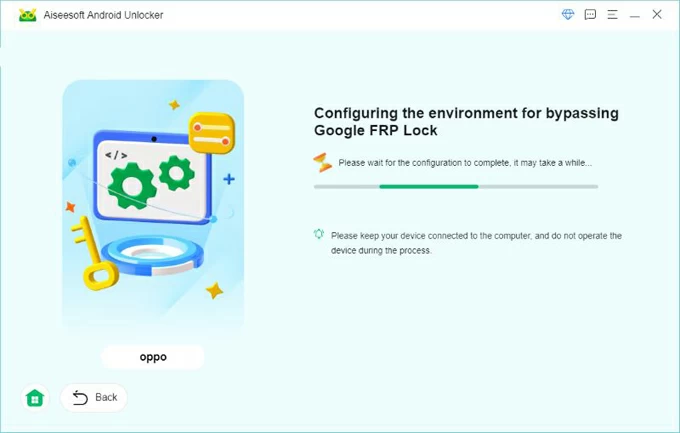
Once done, the device will restart after it bypasses the FRP lock successfully. When the Google account is removed from the Android phone, you can set it up again for full access.
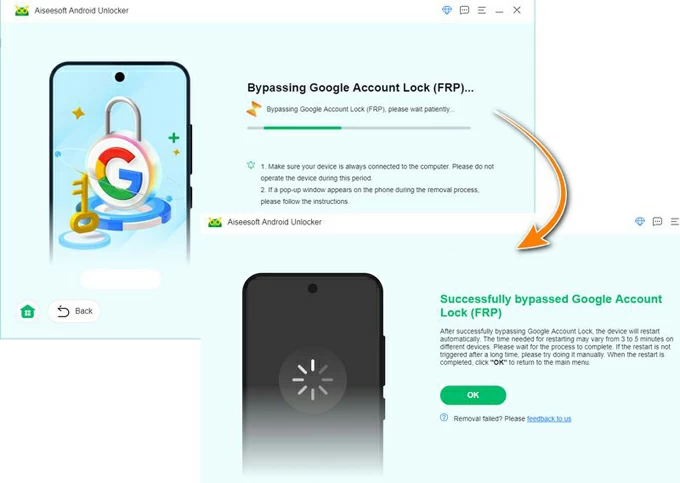
With this all-in-one FRP unlock tool, you can easily regain full access to your mobile phone without the need for Google account login credentials.
Hopefully, these Mobile Tech FRP bypass tools perform direct FRP bypass on your Android devices. After the FRP is bypassed successfully, unlock your phone and use it normally. If needed, you can add a new easy-to-remember Google account to enable FRP security lock to prevent others from accessing your phone.
Q1: Is there any direct open FRP bypass tool for Samsung?
Yes. Most mobile FRP bypass tools are compatible with Samsung devices. For example, the Easy Samsung FRP Tool is a widely-used FRP lock bypass tool that works with nearly all Samsung phones and tablets running Android 5.1 - 13.0.
Q2: Can I bypass Google FRP on my mobile phone directly without using a PC?
Yes. There are many Mobile Tech FRP bypass APKs that allows for directly bypassing FRP on Android without using a computer.
Q3: My Android phone is stuck at FRP lock after a factory reset. How to directly bypass the FRP without an OTG cable?
Many FRP bypass tools are direct open and can help bypass Google FRP with no need for an OTG cable. Among them, the Android Unlocker is the most efficient one. With simple clicks, you can easily unlock FRP lock on your phone in minutes:
Afterward, disconnect your phone and follow the prompts to set it up again.