
How to Reset iPad without iTunes - Applies to All Models
Locked in the FRP lock of Motorola phone and don't know what to do? This article will tell you how to download the FRP bypass tool for Motorola devices to solve this problem.

Download the best Motorola FRP bypass tools to get rid of the FRP screen restrictions.
Motorola, like other Android manufacturers, implements FRP as part of Google's security framework. When a Motorola device is reset to factory settings, FRP automatically activates, requiring the user to enter the Google account details previously associated with the device. This verification step ensures that only the rightful owner can access the phone.
But when you forget your Google account credentials or the Motorola device you're dealing with still has the previous owner's Google account linked, you'll get stuck on the FRP screen and won't be able to use the device normally. That's where Moto FRP bypass tools swoop in, helping you bypass the Google FRP lock after resetting the device.
This article will introduce some excellent Moto FRP tools to unlock your Motorola without needing a Google account or password. Among them, you can opt for the most trusted and secure choice: Android Unlocker.
Table of contents
Moto FRP bypass tools are designed to circumvent Factory Reset Protection lock on Motorola smartphones and tablets. You can choose PC-based Moto FRP tools, or choose some FRP bypass APK files to remove FRP lock on your device without computer. But be aware of the limitations of different Motorola FRP tools, especially the compatibility with devices and Android systems.
Additionally, since Moto FRP bypassing tools come from third-party sources, it's crucial to download them from trustworthy websites to avoid introducing viruses or other harm to your device. Moreover, ensure that you are legally bypassing the FRP lock on your Motorola device.
Here are three best PC-based software to bypass FRP on Motorola. You can choose the most suitable one to download and use according to the detailed introduction below.
Leading the pack is Android Unlocker, a premium software that bulldozes FRP and screen locks on Motorola phones while flexing compatibility with over various Android devices and brands. Android Unlocker boasts exceptional safety and stability, ensuring users don't have to worry about damaging their devices while performing FRP bypass tasks.
And its simple page and detailed step-by-step instructions make it suitable for novices to bypass FRP lock without Google account credentials and no technical requirements. Beyond that, it supports the latest Android systems and Motorola models, including Moto G Series, Moto E Series, Moto Edge Series, Moto Z Series, etc.
Key features of Android Unlocker:
Here's how to download and use Android Unlocker to bypass FRP screen on a Motorola device:
1. Click on the link above to download Android Unlocker from the official website and install it on your computer.
2. Run Android Unlocker and select Bypass Google FRP Lock from the main menu.
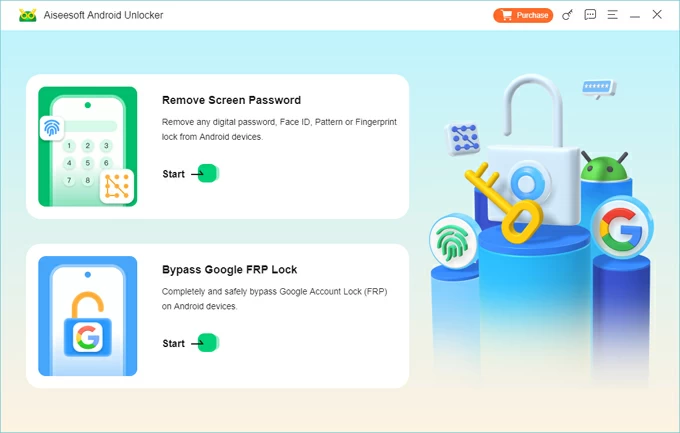
3. Connect your FRP-locked Motorola device to the computer using an appropriate data cable and click on the Motorola brand.
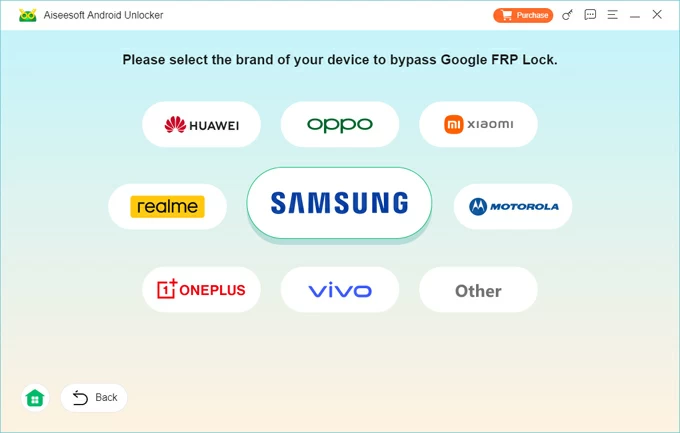
4. Click Bypass Now. Depending on the specific model of your device, the software will give you a prompt to configure it in preparation for bypassing FRP.
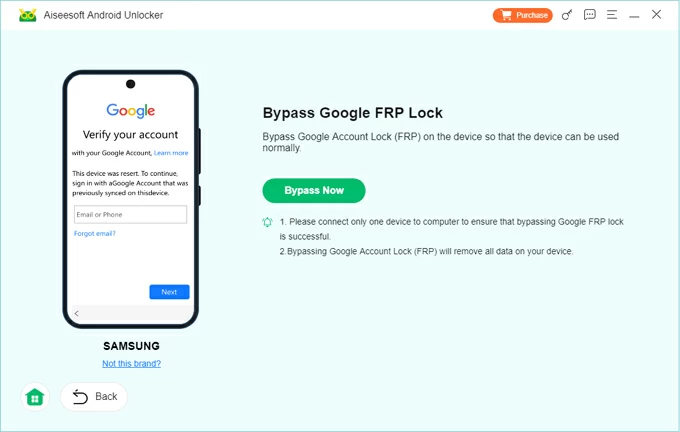
5. Once the configuration is completed, FRP removal will automatically start.
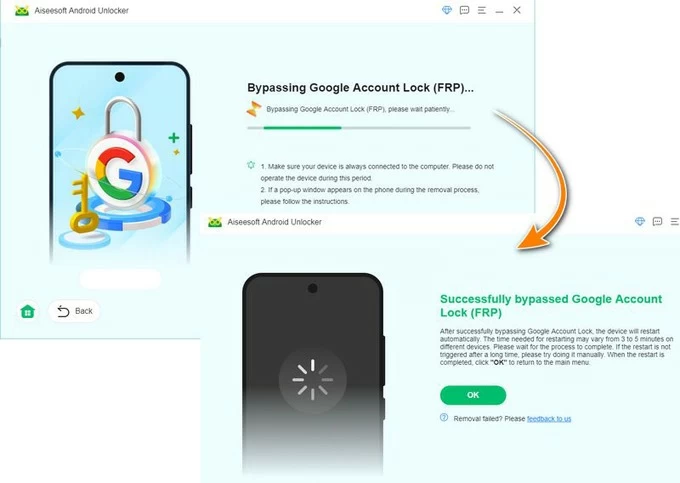
Keep the devices connected until your Motorola device restarts, FRP is successfully removed, and then you can access it without FRP restrictions.
Developed by the Phonlab team, Motorreaper FRP Removal Tool stands out as a specialized tool tailored specifically for Motorola devices. It can bypass Google account lock without flashing the device. Its outstanding feature is speed: it can crack Motorola FRP locks across Android versions in just a few minutes. But it should be noted that theis software should be used in conjunction with Motorola drivers.

Key features of Motoreaper FRP Removal Tool:
Limitations:
Another FRP unlocking tool for Motorola devices is Moto FRP Tool. By putting the device into Fastboot mode, you can successfully bypass FRP lock without the original Google account information. Moreover, this software is very lightweight and does not occupy too much of your memory. Most importantly, it will not interfere with your data while bypassing the Google FRP lock on your Motorola phone.

Key features of Moto FRP Tool:
Limitations:
Read more: How to unlock Motorola phone password without factory reset
What if you're stranded without a PC? Don't worry, there is a trick for Motorola devices to bypass the FRP screen without a computer, that is to use the Emergency Call feature. But this feature is only available on devices running very early versions of Android, such as Android 9 and Android 10, and the steps are relatively complicated, which is not very friendly to novices.
You can try to bypass FRP on your Motorola directly without the help of a computer by following the steps below:
1. Make sure your Motorola phone is connected to a Wi-Fi network.
2. Tap Emergency Call on the lock screen, then select Pencil icon > Name > Change Profile Picture.
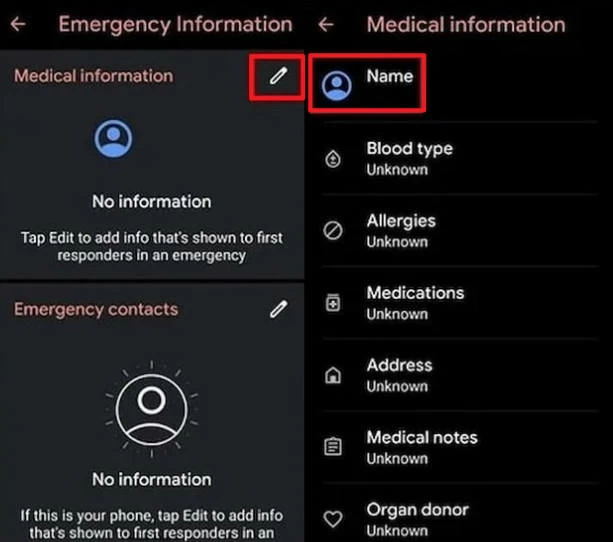
3. Tap Menu > Photos > Permissions, and on the next screen, choose Contacts > See All Apps with this permission.
4. Navigate to the Settings window by selecting Search Settings > Settings App Info > Open.
5. Locate the Accessibility tab and turn on the Accessibility Menu.
6. Return to the Settings menu and go to Apps & Notifications > App Info, and pick the app associated with Google Services from the list.
7. Press the Android Setup button, then Force Stop > Clear all storage and cache data.
8. Find the Google Play Services tab and tap Disable > Disable App.

9. Back to the initial Hello screen, follow the prompts to connect to an available Wi-Fi and look for updates.
10. Go back to the previous step and tap Skip > Continue > View more > Accept to get to the lock screen.
11. Return to the Home screen and locate Settings.
12. Tap System > Details > Reset and select Erase All Data to wipe your device, including removing the FRP lock.
Limitations:
When evaluating which Motorola FRP Bypass Tools to download, several factors should be considered, including price, speed, compatibility, reliability, and more. The steps for using a computer-based Moto FRP tool are generally much simpler than methods that are directly applied on the device itself.
While both Motoreaper Motorola FRP Removal Tool and Moto FRP Tool are available for free download, their versions are outdated and are not compatible with the latest Motorola device models and newer Android systems. However, if you're still using an older model running Android 10 or earlier, you can download either of these Motorola FRP Bypass tools.
For users with newer device models or those seeking a more efficient and secure solution, Android Unlocker is the best option. It offers better compatibility than other Motorola FRP tools and has a higher success rate, providing you with more control over removing the FRP lock.