
How to Recover Data from an External Hard Drive on Mac
Locked by FRP and unable to access your Android device? Don't worry, this article will fully introduce Mobile Team Official FRP Bypass APK to help you solve this problem.

Safely download and use Mobile Team Official FRP Bypass APK to bypass FRP lock on Android devices.
When you forget your Google account credentials or cannot access the Google account associated with your Android device, you will be locked out of Factory Reset Protection (FRP) lock, a security mechanism introduced by Google.
If you want to bypass FRP on Android device after a reset, Mobile Team Official FRP Bypass APK offers a reliable solution. As one of the excellent FRP bypass tools, Mobile Team Official FRP Bypass APK provides a quick and hassle-free way to bypass Google account credentials, allowing you to regain access to your Android device.
This post will dive into the key features and usage of the Mobile Team Official FRP Bypass APK, showing you how to download and use it effectively. We'll also compare it to an alternative tool—Android Unlocker, which offers additional unlocking features beyond just FRP bypass, making it a versatile choice for many Android users.
Table of contents
Mobile Team Official is a website that integrates APK files to solve various Android device-related issues. And the Mobile Team FRP Bypass APK provided by it stands out as one of the preferred tools for Android users facing the common problem of being locked out of their devices due to FRP.
Whether you've forgotten original Google account details or purchased a second-hand device locked to the previous owner's account, the Mobile Team FRP Bypass APK takes advantage of system vulnerabilities to bypass the FRP without Google account credentials, letting users regain full control of their devices without requiring extensive technical knowledge.
Mobile Team FRP Bypass APK has a wide device compatibility and is suitable for popular Android brands such as Samsung, Vivo, Xiaomi, Oppo, OnePlus, etc., making it highly adaptable to different users.
But it should be noted that it's only compatible with Android versions ranging from Android 5 to Android 13. This also means that it does not work on models running higher Android systems.
When you download the latest Mobile Team FRP Bypass APK from the official website, using it correctly to bypass Google FRP on your device is relatively safe. However, since it requires you to enable the installation of apps from unknown sources or if you download the APK file from unauthorized or untrusted third-party sites, there is a risk of external viruses or malware.
Therefore, it is important to get the Mobile Team Official FRP Bypass APK from the trusted official website and be cautious of ads or pop-up information during the download process to avoid potential risks.

1. Download the latest version of Mobile Team FRP Bypass APK from the official site on your device. If your device is already locked by FRP, you can download the APK file to the SD card before inserting it into your phone.
2. Enable the Unknown sources / Install unknown apps option. Open Google Chrome with TalkBack and visit the Mobile Team Official FRP Bypass APK website, tap on the Settings App shortcut, then go to Security and Privacy and turn on Unknown sources / Install unknown apps.
3. Find the downloaded Mobile Team FRP Bypass APK file and install it.
4. Once the installation is complete, open the Mobile Team FRP Bypass APK and follow the instructions given to bypass the FRP lock on your Android device.
It can be seen that using Mobile Team Official FRP Bypass APK are not simple and have certain limitations. In this case, with the help of a more comprehensive FRP bypass tool like Android Unlocker, you can get twice the result with half the effort.
With a utility interface and just a few simple steps, Android Unlocker can quickly bypass the FRP restrictions on your phone or tablet, which is super friendly to tech novices. Moreover, the software is very reliable and safe, so you don't have to worry about it damaging your device or leaking your data.
It not only supports major Android brands such as Samsung, Huawei, Xiaomi, oppo, Motorola, OnePlus, etc., from old models to new models, it is also compatible with the latest Android systems. In addition, it can unlock screen lock on your Android device without password, PIN, pattern and biometrics.
Here's how to use Android Unlocker to bypass Google account lock on an Android device:
1. Download and install Android Unlocker on your computer, then use a data cable to connect your FRP-locked device to the computer.
2. Run Android Unlocker and select the Bypass Google FRP Lock mode, then select your device brand.
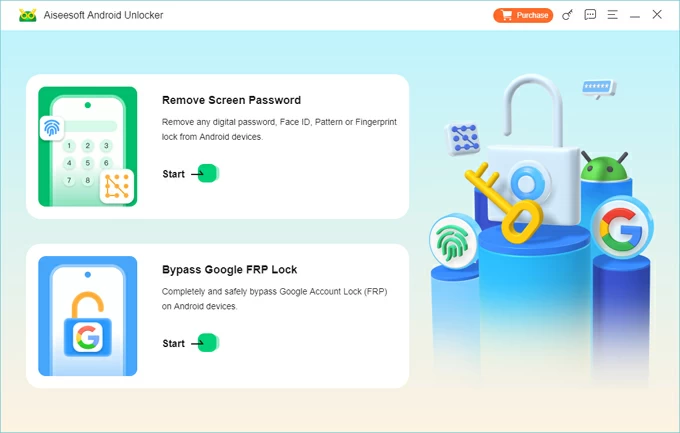
3. Click the Bypass Now button to make relevant preparations.
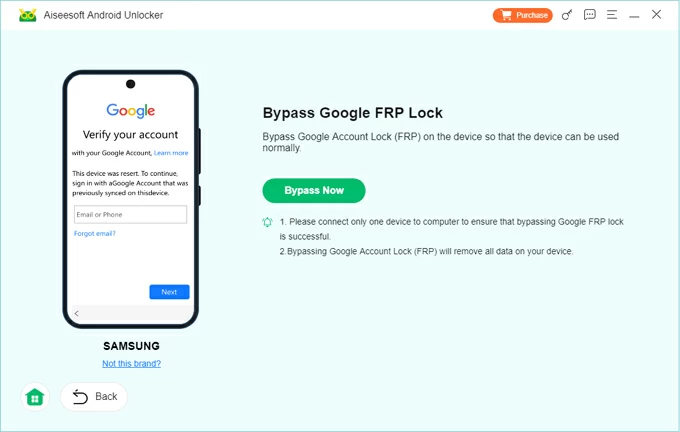
According to your model, this FRP bypass tool will give corresponding instructions to let you configure your device to prepare the environment required to remove FRP.
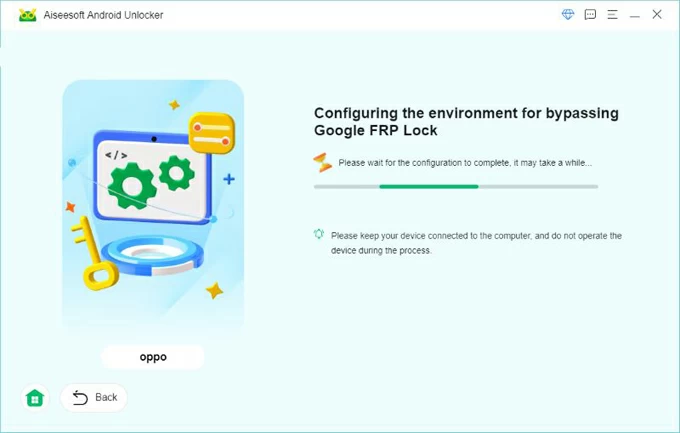
4. When everything is ready, the software will automatically start the process of bypassing FRP.
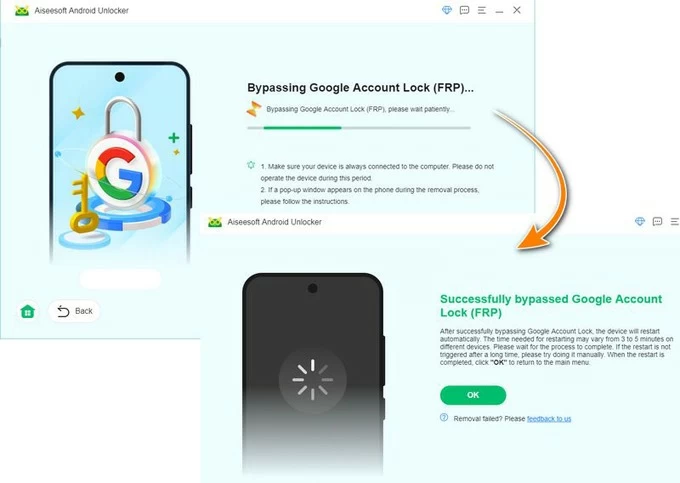
Once done, your Android device will restart and you could re-activate it to use it normally. The FRP lock is successfully bypassed, and you will no longer need to go through FRP verification to access your device.
Conclusion
If you want to bypass FRP on Android devices for free without a computer, Mobile Team Official FRP Bypass APK is indeed a good choice. But if you are running the latest version of Android or you don't have certain technical skills, this APK file may not be ideal for you. In contrast, using Android Unlocker to get rid of the FRP lock is more suitable for a wider range of Android users, and its performance and security are better than Mobile Team Official FRP Bypass APK.