
How to Unlock OPPO Phone without Password
Samsung is FRP locked? Here're are the top 9 FRP bypass APK files to remove Google lock on Samsung and regain full access when losing Google account credentials.
Google's implementation of Factory Reset Protection (FRP) in Android Lollipop 5.1 or higher is to prevent unauthorized access to Samsung and other Android devices after a factory reset.
You might not think you need a Samsung FRP bypass APK until you encounter FRP lock and end up on the Samsung Google verification screen. If you forget your Google account, or you don't know the original Google ID linked to the second-hand device, FRP bypass APK is proven to be a feasible solution to facilitate Samsung FRP bypass and restore full device access.
Here offers 9 of the best Samsung FRP bypass APK tool we've tested and reviewed, looking at how well each FRP unlock APK bypasses Google lock on Samsung. We also considered additional features such as ease of use/download Samsung FRP tools, device compatibility, and processing time of Google FRP bypass.

To overcome Samsung FRP, these are the top FRP bypass tool APK for your Samsung Galaxy device.
We've tested all these FRP bypass tools and nothing beats Android Unlocker as the top choice for Samsung users. It's incredibly easy to use, while offering very efficient way to remove FRP lock on Samsung without Google account or password.
Table of contents
FRP or Factory Reset Protection, provides a built-in security feature you are able to use that that protects your device and information, including screen locks and data encryptions. It uses your Google account information to verify your identity if someone tries to reset your device without your permission.
The FRP is enforced by default when a Google account is registered on the device. When your device is factory reset in any other way than through Settings app, the FRP Lock will be triggered, requiring the username and password of the last Google account. If the wrong information is entered, the device will not unlock.
If you're stuck on Samsung FRP lock due to forgotten or unknown Google account login credentials, and have no idea how to bypass Google verification on Samsung, don't worry. Plenty of Samsung FRP bypass APK apps can help.
Samsung FRP bypass APK is a type of FRP bypass tool, and the best easy Samsung FRP tool APK can be used for removing Google Factory Reset Protection and unlock FRP on any Samsung Galaxy phone & tablet without having to enter the original credentials.
Tip: If you cannot remember any of your Google account information, and Samsung FRP is enabled, the ONLY other option besides FRP APK is to visit Samsung Service Center to receive professional assistance on Google bypass. Please ensure that you have your legit proof of purchase to show evidence of ownership of your device.
I've ranked these Samsung FRP bypass APK files/ applications in order of how easy they were and the usefulness of their features. Start at the top for the best recommendations, then move down the list if you're looking for something else.
Android Unlocker often wins the highest ratings for a Samsung FRP bypass tool. It's one of the best alternatives to FRP Bypass APK method for its higher success rate and broad support for any Samsung and other Android devices on the market.
When you looking for bypassing FRP security on the locked Samsung device - without the extra complex setup and configurations, Android Unlocker for PC's easy-to-install, easy-to-use unlocking system is a great option. It offers comprehensive set of features, including FRP bypass and screen lock removal, all of which performed reliably well in our tests.
Key features:
Simple guide to use Android Unlocker to bypass Samsung FRP without Google password
Step 1. Free download Android Unlocker and install it on your Windows PC.
Step 2. Run the tool and choose Bypass Google FRP Lock mode for the purpose of removing the previously synced Google account from Samsung.

Step 3. Connect your Samsung phone locked by FRP to your computer using a data cable, and then choose SAMSUNG among the brands on the window.
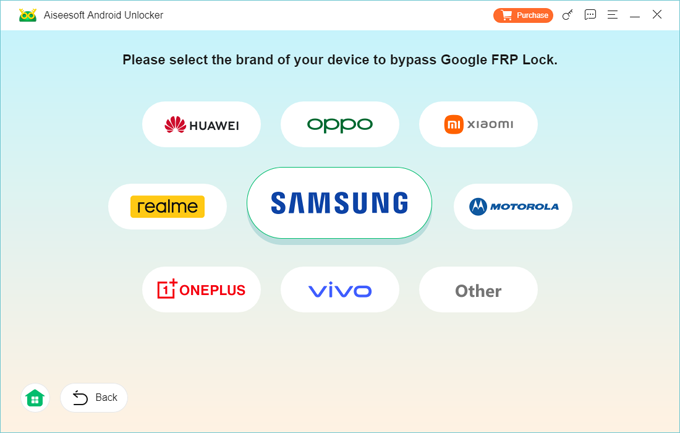
Step 4. Click on Bypass Now button.

Step 5. Follow the onscreen instructions to turn on USB debugging mode on the Samsung device, which is an essential part of Google FRP unlock process.
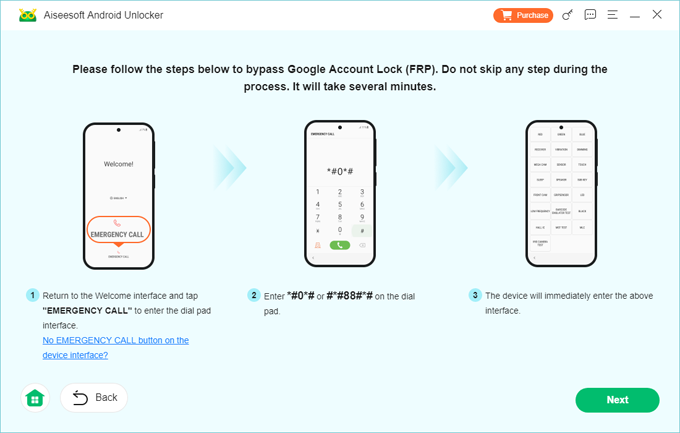
Step 6. When ready, Android Unlocker is now configuring the Samsung FRP bypass files for the process. Wait for a while.
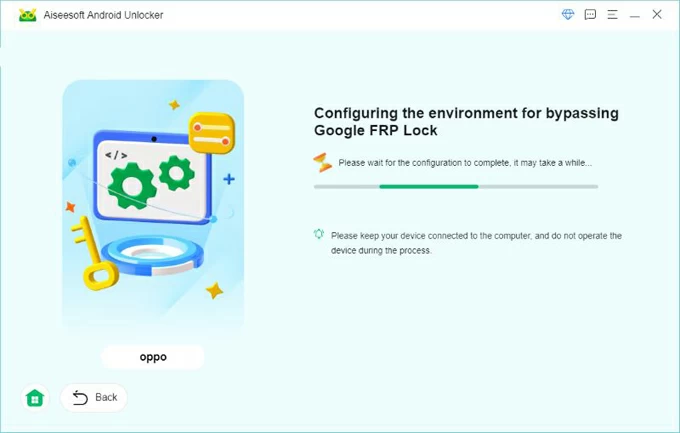
Once done, Samsung FRP unlock tool continues to complete FRP bypass Samsung process, and remove the Google account effortlessly.
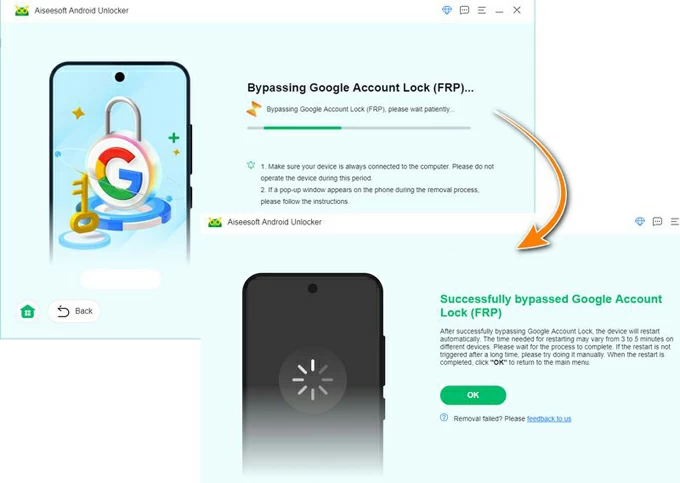
Pros:
Cons:
Fixfirmware/APK, available on fixfirmware.com/apk, is commonly used by technicians to bypass Google's Factory Reset Protection, enabling access to the device without going through the steps of verifying Google account.
Although Fixfirmware FRP APK can remove FRP lock Samsung without computer, beginners will find the FRP bypass process confusing. It's time-consuming.
Pros:
Cons:
The FRP Bypass APK is often the top result when searching for "bypass Samsung Google account lock apk". It's a free FRP bypass tool for Android, and becomes useful if you're forgetting Google account and password, or getting locked of a pre-owned device associated to a previous account.
After you getting this FRP bypass APK download from https://frpbypass.download/, install it on your FRP lock device, then follow the user guide to do a factory data reset in order to remove Google FRP completely. The caveat is that the effectiveness may vary depending on the device brand and model, and may go down with newer Android OS versions.
Pros:
Cons:
If you're in a situation where you get locked out of your Google account and want to download top Samsung FRP tools, then FRP Bypass Tool DM Repair Tech should be your choice.
This Samsung FRP bypass tool for PC free download offers a practical method to get around FRP for Samsung, Realme, Huawei, LG or most Android devices without being consider to be a hacker. Keep in mind that FRP Bypass Tool DM Repair Tech software from untrusted source or website can attack your computer system, data, and files.
Compared to other FRP bypass APK, FRP Bypass APK DM for PC features with a clear interface and wizard, making Samsung bypass FRP and unlock Google lock with ease.
Pros:
Cons:
With the help of Easy Flashing FRP Bypass 8.0 APK and an active Wi-Fi network on the Google locked device, you can painlessly fix the issue with the Google account associated with the Factory Reset Protection lock. In addition to free FRP bypass Samsung, this Google bypass APK works on almost all Android devices with Android 5.0, Marshmallow 6.0, Nougat 7.0, and up to Oreo 8.0.
Since Easy FRP Bypass 8.0 APK is one of the free online FRP unlock services, so to let it install successfully, you have to enable "Unknow sources" to allow installation of non-Google Play apps. This will expose your device to virus and malware attacks
Pros:
Cons:
Pangu FRP Bypass APK is one of the most popular Samsung FRP bypass tools for Samsung Galaxy and for good reason. It comes with Factory Reset Protection removing capability that helps users to regain full control of the device when losing access to Google sign-in details after the reset. Another important feature is its support for Android version from Lollipop 5 to Android 13. It's an adaptable APK provider that will unlock or remove Google account verification screen on Samsung, Motorola, Vivo, Oppo, Lenovo, LG, Xiaomi, etc.

Pros:
Cons:
vnROM Bypass Google Account, offered by vnrom.net/bypass/ is a free and safe tool to bypass FRP lock without Google credentials. It's featured with a simple and stress-free way FRP removal approach for virtually all Android devices, including Samsung, Motorola, Huawei, Redmi and more phones running Android 9 to Android 14.
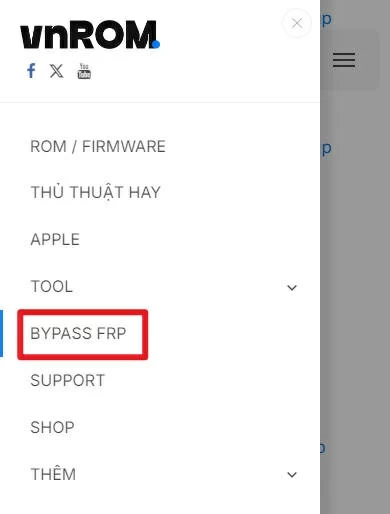
Pros:
Cons:
As its name suggest, Samsung Bypass Google Verify APK is a dedicated Samsung FRP unlock tool that can bypass Google account without knowing the credentials synced with the device.
When you forgot Google account after reset due to FRP lock, download Samsung Bypass Google Verify APK latest version to PC, copy it to a USB drive, then connect USB drive to your Samsung device using an OTG Cable to have the FRP bypass apk installed. Next follow the wizard to enter Settings app to factory reset the device and delete Google account with the Factory Reset Protection lock disabled.
Pros:
Cons:
Designed by Google LLC, the free mobile app Google Account Manager APK enables users to bypass the FRP locks by adding a new Google account to the device, ensuring access even if you've forgotten the original credentials. This Google FRP bypass APK works on Android 6.0, Android 7.0, Android 8.0, Android 9.0, though.
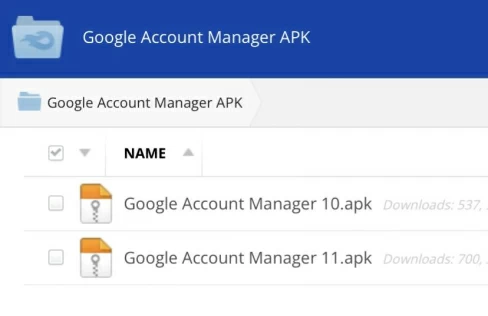
Pros:
Cons:
Android Unlocker is our pick for the best overall Samsung FRP tool, which is widely used because of its simplicity, effectiveness, and compatibility with a range of Android devices and versions. Once you have downloaded all-in-one FRP Unlocker onto Windows PC/ laptop (7, 8, 10, 11), you just need a USB cable to connect your device to computer, and the unlock tool helps you to bypass the FRP lock screen with the Google account removed.
To choose the best free FRP Bypass APK for Samsung, consider the factor like compatibility, ease of use, effectiveness and success rate. Users can use Samsung FRP bypass free. There are also some things to be noted: