
How to Transfer Music to iPhone 15 – From PC, Mac & iOS
To manage your Samsung device more efficiently, ZeroKnox Removal Tool is a good choice. This post will give you a full review of ZeroKnox Removal Tool.

Download and use ZeroKnox Removal Tool to get rid of the restrictions of various security systems on Samsung devices.
To protect the privacy and data of your Samsung phone, your device will come with multiple layers of protection. One such layer is FRP, which can prevent others from accessing your device without the original Google account credentials after resetting. Another is KG lock (KNOX Guard), which locks your device in certain situations to ensure that unauthorized operations cannot modify the device.
But it is indeed a tricky problem when you find yourself locked out of your Samsung device due to FRP or Knox lock. Luckily, ZeroKnox Removal Tool offers a solution specifically designed for Samsung users to bypass complex security measures. ZeroKnox Removal Tool is dedicated to bypass Knox services on Samsung devices but also comes with the function of bypassing FRP.
This article will fully introduce ZeroKnox Removal Tool and its features, giving you more control over your Samsung device. Besides, if you want to bypass FRP lock on any Samsung or Android devices in a hassle-free way, Android Unlocker is worth your try.
Table of contents
FRP is a security feature introduced by Google on Android devices since Android 5.0, requiring users to sign in with their Google account after a factory reset. FRP will be automatically activated as long as your Android device is associated with a Google account.
Samsung Knox is a top-level data protection mobile solution developed by Samsung to enhance the security of device, protecting it from malicious tampering and attacks, especially in cases of device loss or theft.
ZeroKnox Removal Tool is a utility tailored specifically for Samsung smartphones and tablets to get rid of EMM and MDM security systems. Whether you are dealing with KG lock or need help bypassing FRP lock, ZeroKnox Removal Tool offers a streamlined solution for Samsung users or administrators seeking to regain full control of their devices.
In order to bypass KG lock or Google FRP safely from your Samsung device, you must download the latest version of ZeroKnox Removal Tool from a reputable and trustworthy third-party source. Visit Firmwarebd and you can get the latest ZeroKnox Removal Tool v1.6 for free, which works on Windows 11/10/8/7.
If you download ZeroKnox Removal Tool from an untrusted website, it can bring viruses or malware to harm your device.

1. Locate the downloaded ZeroKnox Removal Tool V1.6 file and extract it to the C: drive.
2. Download the Samsung USB driver on your computer. If you have already installed it, skip to the next step.
3. Run ZeroKnox Removal.exe as an administrator.
4. Connect your FRP-locked Samsung phone or tablet to your computer using a data cable.
5. Put your device into Test mode. Make sure your Samsung device is connected to an available Wi-Fi, tap Emergence Call on the Welcome screen, and then enter *#0*# to enter Test mode.
6. Turn on ADB mode. On the ZeroKnox Removal Tool interface, select one of the following options: Enable ADB (old method), Enable ADB (2 Method), or Enable ADB (June 2023). Then wait for the Samsung device to pop up the "Allow USB debugging" prompt, tap Allow.
7. Click Reset FRP (ADB mode) to start removing the Google account lock from your device.
Wait for the process to end. When your Samsung device restarts, you can set it up again and access it without verifying the original Google account credentials.
The ZeroKnox Removal Tool is an effective solution for bypassing FRP lock on Samsung devices, but like any tool, it comes with its own set of advantages and limitations. Here will show the advantages and disadvantages of ZeroKnox Removal Tool to help you determine whether it is a qualified tool that meets your expectations.
Pros:
Cons:
Considering the limitations of ZeroKnox Removal Tool, if you are using an Android phone from a brand other than Samsung, or your Samsung or Android device has been updated to the latest Android version, to bypass FRP security lock, you can use Android Unlocker, a bypass FRP tool with greater compatibility across Android brands and systems.
With an intuitive interface, you can quickly bypass Google account verification on any Android phone and tablet, allowing you to access your device again without the original associated Google account. Additionally, it can also remove your various types of screen locks.
Key features of Android Unlocker:
Here's how to use Android Unlocker to bypass FRP:
1. Download and install this FRP bypass tool on your computer, run it and select Bypass Google FRP Lock.
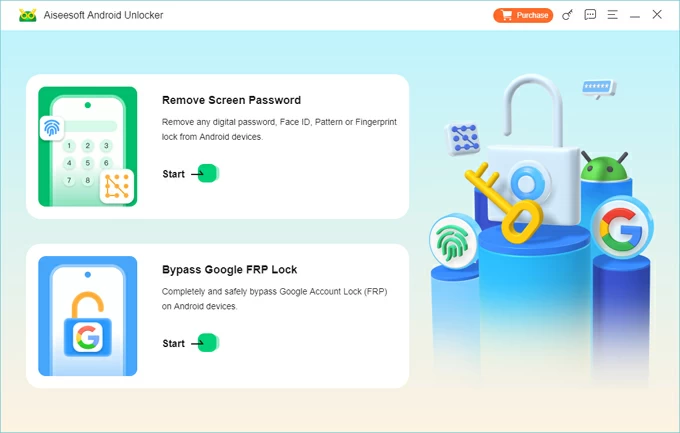
2. Connect your locked Android device to the computer using a compatible USB cable, then choose your device brand.
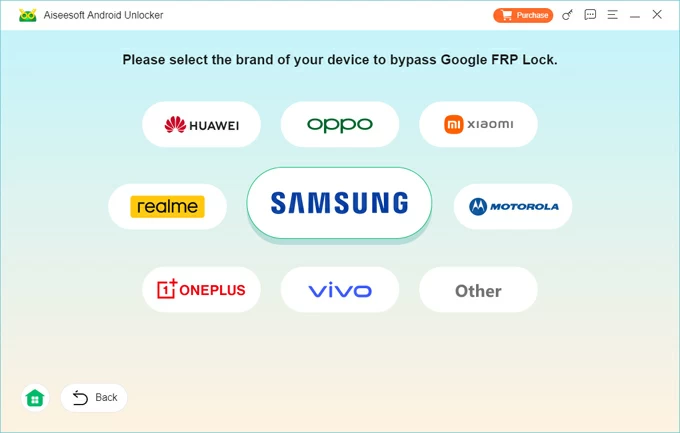
3. Click the Bypass Now button to remove your Google lock. The software will prompt you to configure your device to prepare for bypassing FRP.
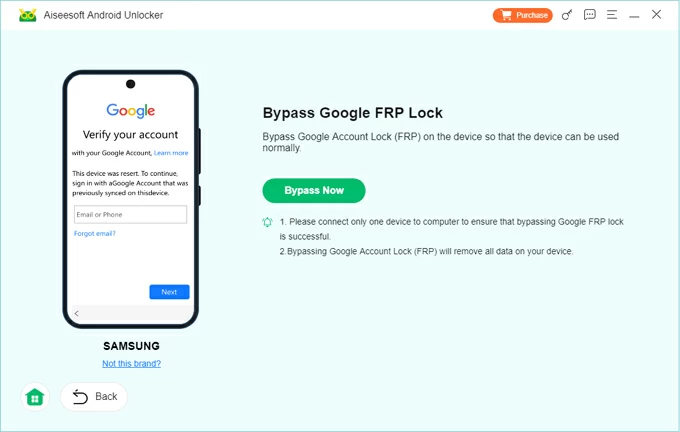
For Samsung devices, you need to enable USB debugging mode, and for other models, follow the specific instructions given.
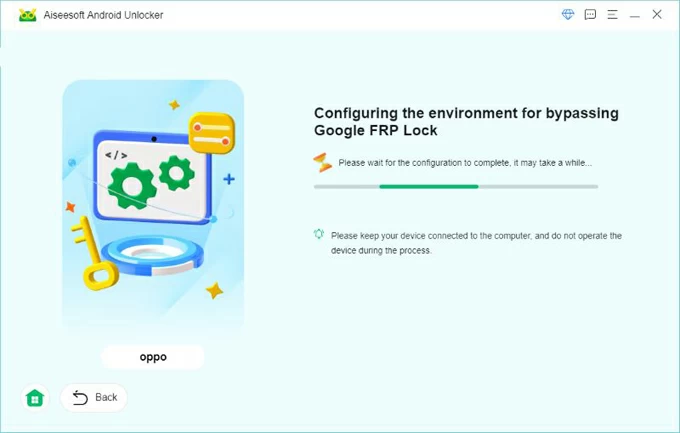
4. Wait for the required environment configuration to be completed, and the FRP removal will automatically start.
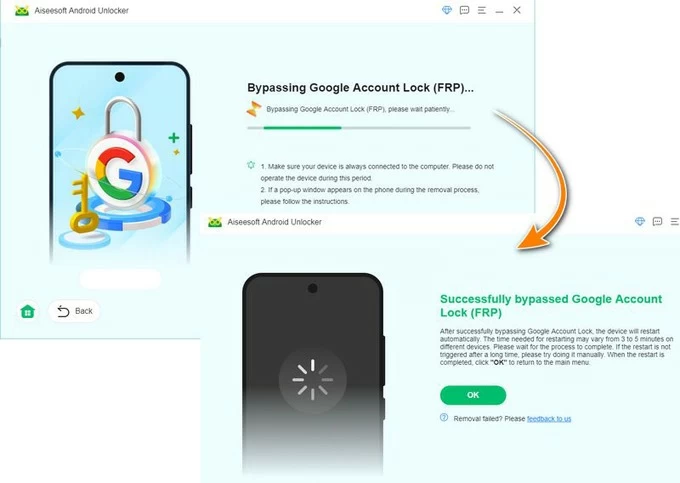
When your Android device restarts, it means that FRP has been bypassed, and you can reactivate your device and access it without verifying Google account details.