
Pangu FRP Bypass Tool for Android
Losing access to Google credentials and facing FRP lock challenges? We review UnlockTool to bypass FRP and remove Google account for full access to Android.
If you're searching for a unlock tool, it's most likely that your Android device is locked out with Factory Reset Protection (FRP) lock — maybe you forgot Google account & password, or perhaps you bought a second-hand device linked to unknown Google login information.
UnlockTool available in unlocktool.net ranks at the top result, capable of facilitating FRP bypass and giving an FRP-locked phone a new shot at life for legitimate reasons.
Check out the comprehensive review of FRP UnlockTool based on specific criteria, including features (pros & cons), pricing, compatibility, etc. We'll also install UnlockTool download to put it through rigorous hands-on testing, so you can determine the best FRP unlock tool for you needs and effectively bypass Google FRP without verifying the original Google credentials.

Read the UnlockTool review to find out if this is the best FRP bypass tool to remove Google locks on your Android phone.
We've reviewed and tested Android Unlocker, and found it to be a bit more well-round than UnlockTool in terms of ease of use, effectiveness, and ability to bypass Factory Reset Protection and remove various screen locks from different brands of Android devices.
Table of contents
FRP - Factory Reset Protection, is an advanced security measure that Android has put in place to prevent the device and its data from unauthorized access after a factory reset.
Factory Reset Protection Lock works automatically on Android Lollipop 5.1 or later if you've registered a Google account to use with your phone. As the owner of your Android, you can bypass Google account verification with your username and password without giving FRP lock much thought. Without access to the associated Google account, the device is inaccessible.
While Android FRP is an important line of defense again theft, it can sometimes become a frustrating obstacle for the rightful owner of not remembering password or not knowing Google account that were previously used on the device.
Fortunately, to overcome the FRP lock barrier, UnlockTool packed with the FRP-unlocking solution comes in handy to safely unlock FRP lock by removing Google account.
UnlockTool for Android is an online FRP bypass service you will find powerful in bypassing Factory Reset Protection lock after a reset without needing to enter the previous Google account credentials. With regular updates, UnlockTool Latest Version in unlocktool.net. supports FRP bypass on Samsung, Xiaomi, Huawei, OPPO, and other MTK and Qualcomm-based phones.
In addition to FRP removal function, UnlockTool download for PC can be also used to bypass other security protocols to access Android with ease, including screen locks unlocking, bootloader unlocking, and firmware flashing.
The caveat is that improper use or outdate version of UnlockTool can potentially lead to issues like bricking your device, voiding device's warranty, or compromising device security.
UnlockTool is a commercial Windows-based software application that offers three pricing plans depending on the duration of UnlockTool activation. Be aware that once you activate UnlockTool, there will be no returns or refunds.
If you prefer to let UnlockTool bypass FRP due to forgotten or unknown Google credentials, the next step is to download UnlockTool from its official site. The whole setup process involves extracting the latest version of UnlockTool download, signing up and logging into UnlockTool account, as well as activating the application with a valid license key after in-app purchase.
For this unlock tool free download, do the following steps:
1. Visit unlocktool.net on any browser of your computer.
2. Click Download tab in the navigation bar at the top.

3. You should see a long list of UnlockTool downloads with details like Version and Update Date. Make sure to select the latest download for UnlockTool, and click on Link Download Tool button to initiate the download process.
4. When UnlockTool Latest Setup Version is downloaded, follow the unlock tool driver installer to have unlocktool.exe set up properly. Make sure you have an active internet connection.

When you finish setting up Driver UnlockTool Install, register an account if don't have one.
1. In unlocktool.net official site, click on Register button at the top right corner.
2 Enter your username, email address, and password.
3. Confirm your password and verify you're not a robot exactly.
4. When everything is fine, click Create Account.

5. Open UnlockTool on your desktop, input your credentials and click Login to access the app.

To enjoy full functionalities of UnlockTool software, you will need to activate your UnlockTool account by getting a license for 3 months, 6 months, or 1 year.
Simply go to unlocktool.net website, then click on Active License tab at the top bar, then choose a plan depending on your needs, select a distributor or reseller, and complete the purchase. Ensure to provide your Username, Email, and Password at checkout for UnlockTool License Activate/Renew.

By far, you've successfully done with unlock tool latest version download, setup, login and activation. It's time to use the UnlockTool to execute an FRP bypass Android to be able to unlock Google account lock.
1. Launch UnlockTool on your computer.
2. Connect your Android device locked with FRP, like Samsung, to the computer.
3. At the top of unlock tool window, choose SAMSUNG, or any other brand for your phone.
4. In the left side bar, choose the specific model for your device.
5. Choose Erase FRP on the middle panel.
6. Keep your device connected and wait for a few minutes to let the unlock tool driver finish the entire FRP bypass process.
7. Once done, your phone reboots and unlocks the Google FRP lock, along with the Google verification screen removed. Access Allowed!

UnlockTool works pretty well when dealing with a FRP lock, but it's tedious and requires a lot effort. Also, it may be less efficient & effective than using a truly straightforward mobile unlock tool, like Android Unlocker. Let's take a look at how this all-in-one android unlock tool looks like, and how it works for Google FRP lock removal in a few simple clicks—no matter if you're stuck on Google account verification screen, or you've forgotten your login credentials.
Key Features:
There's no learning curve when you download latest version of unlock tool and set up the driver. The clear onscreen instructions direct you bypass Android FRP lock and regain full control of your Google-locked phone easily.
Step 1. Download Android Unlocker and install it on your desktop. Unlike UnlockTool, you don't need to register an account for setup and activation.
Step 2. Launch the all-mobile FRP unlock tool once installed, then choose Bypass Google FRP Lock mode.

Step 3. Plug your FRP-locked into your PC, and choose the brand of it, for example, SAMSUNG.
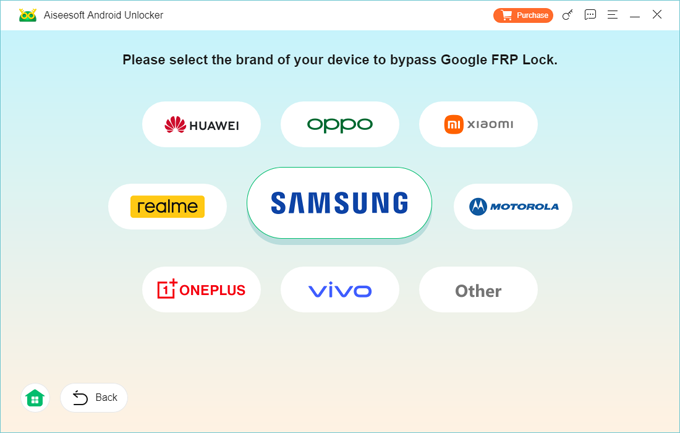
Step 4. When the unlock software detects your locked phone, click on Bypass Now button.

Step 5. Now follow the onscreen instructions to do some FRP bypass configurations. The steps might be different from device brands and models.
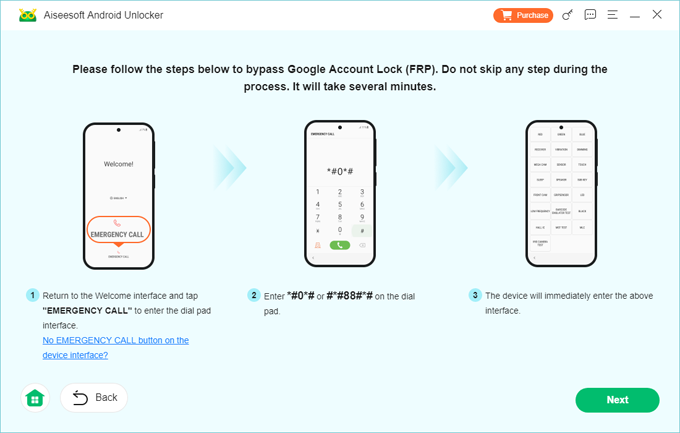
Step 6. Android Unlock is now configuring FRP bypass files for the process. Wait for a while until it's completed.
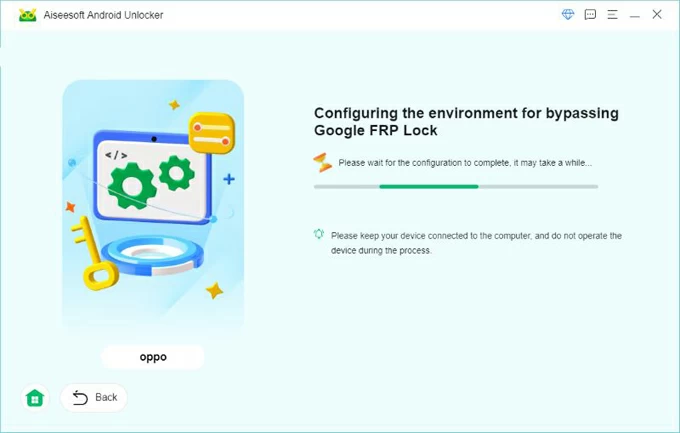
When FRP bypass file is ready, the software proceeds to remove the Google account and FRP protection from the phone. That's done! You can access Android without Google lock even after a factory reset.
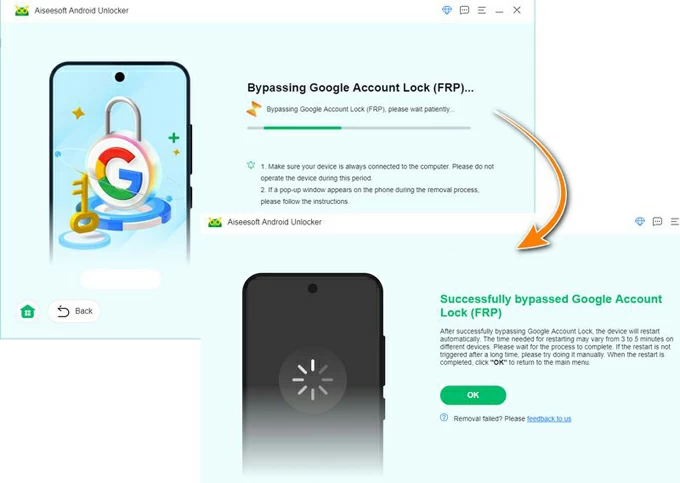
Pros:
Cons:
Pricing:
Tip: Android Unlocker comes at a lower price than UnlockTool, offers features that dramatically simplify FRP bypass procedure, and is easy enough to use.
Q1- What is UnlockTool used for?
UnlockTool is helpful for those who need to bypass FRP (Factory Reset Protection), remove screen locks, or unlock bootloaders on common MTK and Qualcomm-based Android devices.
It's specialized in unlocking a locked phone due to Google FRP lock after a factory reset, or due to forgotten PIN, password, pattern on the lock screen.
Q2- Is UnlockTool free to use?
No. UnlockTool offers three paid versions, and respectively costs $19.99 for 3-month license, $29.99 for 6-month license, $49.99 for one-year license. However, there's no money-back guarantee regardless of which plan you choose.
Q3- What are the system requirements for UnlockTool?
UnlockTool runs on PC desktop & laptop operating on Windows 10 and upwards, with at least 4 GB of RAM. Plus, you will need at least 300 MB of free disk space for UnlockTool download.
Q4- Is it safe to use UnlockTool latest update version?
Yes. In general, UnlockTool is safe to use, but may deliver ads or malware attacks to your computer. You need to disable antivirus software on the computer before you can proceed with unlock tool setup process after download.
Some advance feature like bootloader unlocking can void the warranty of your device or lead to data loss.